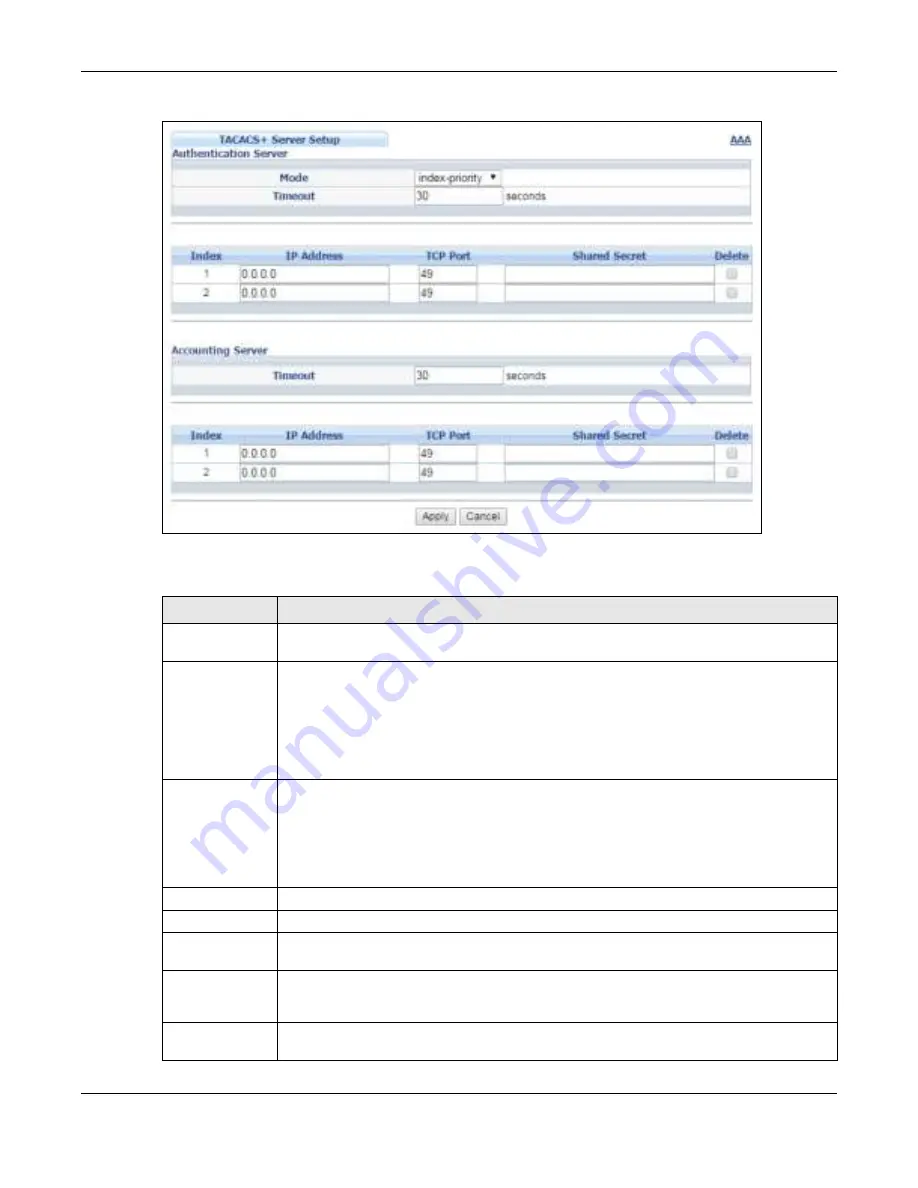
Chapter 25 AAA
GS2210 Series User’s Guide
215
Figure 153
Advanced Applicat ion > AAA > Server Set up
The follow ing t able descr ibes t he labels in t his scr een.
Table 93
Advanced Applicat ion > AAA > Server Set up
LABEL
DESCRIPTION
Aut hent icat ion
Ser ver
Use t his sect ion t o configur e your aut hent icat ion set t ings.
Mode
This field is only valid if you configur e m ult iple ser ver s.
Select in de x - pr ior it y and t he Sw it ch t r ies t o aut hent icat e w it h t he fir st configur ed
ser ver, if t he ser ver does not r espond t hen t he Sw it ch t r ies t o
aut hent icat e w it h t he second ser ver.
Select r ou n d- r obin t o alt er nat e bet w een t he ser ver s t hat it sends
aut hent icat ion r equest s t o.
Tim eout
Specify t he am ount of t im e in seconds t hat t he Sw it ch wait s for an aut hent icat ion r equest
r esponse from t he ser ver.
I f you ar e using in de x - pr ior it y for your aut hent icat ion and you ar e using t w o
ser ver s t hen t he t im eout value is div ided bet w een t he t w o ser ver s. For ex am ple,
if you set t he t im eout value t o 30 seconds, t hen t he Sw it ch wait s for a r esponse fr om t he
fir st server for 15 seconds and t hen t r ies t he second ser ver.
I ndex
This is a r ead- only num ber r epresent ing a ser ver ent r y.
I P Addr ess
Ent er t he I P addr ess of an ext er nal ser ver in dot t ed decim al not at ion.
TCP Por t
The default por t of a ser ver for aut hent icat ion is 4 9 . You need not change t his
value unless your net w or k adm inist rat or inst r uct s you t o do so.
Shar ed Secr et
Specify a passw or d ( up t o 32 alphanum eric charact er s) as t he key t o be shar ed bet w een
t he ext er nal ser ver and t he Sw it ch. This key is not sent over t he net w or k. This
key m ust be t he sam e on t he ext er nal server and t he Sw it ch.
Delet e
Check t his box if you want t o r em ove an ex ist ing ser ver ent r y fr om t he Sw it ch.
This ent r y is delet ed w hen you click App ly.
Содержание GS2210-24
Страница 18: ...18 PART I User s Guide ...
Страница 33: ...33 PART II Technical Reference ...
Страница 110: ...Chapter 9 VLAN GS2210 Series User s Guide 110 Figure 83 Advanced Application VLAN Port Based VLAN Setup All Connected ...
Страница 111: ...Chapter 9 VLAN GS2210 Series User s Guide 111 Figure 84 Advanced Application VLAN Port Based VLAN Setup Port Isolation ...
Страница 178: ...Chapter 21 Classifier GS2210 Series User s Guide 178 Figure 127 Classifier Example ...
Страница 405: ...Chapter 51 Configure Clone GS2210 Series User s Guide 405 Figure 286 Management Configure Clone ...
Страница 433: ...Appendix D Legal Information GS2210 Series User s Guide 433 Environmental Product Declaration ...
















































