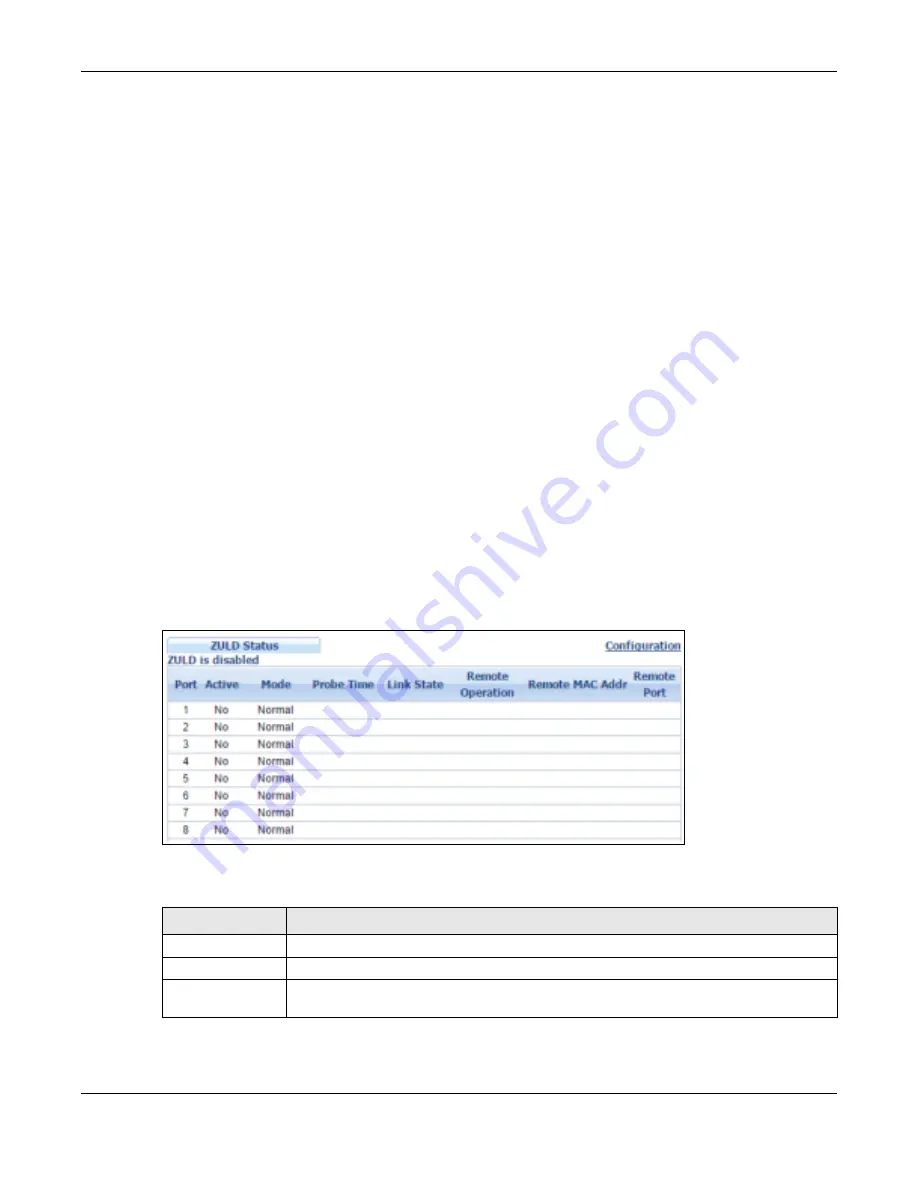
Chapter 37 ZULD
GS2210 Series User’s Guide
327
•
Por t s adver t ise t heir unidir ect ional link det ection capabilit y using OAMPDUs, so all connect ed
devices m ust suppor t OAM as w ell as ZULD. You need t o enable OAM on t he Sw it ch by going t o
Adv a n ce d Applica t ion > OAM > Con figu r a t ion and select ing Act ive . OAM m ust be enabled
on ot her connect ed devices t oo. I f OAM is not enabled init ially, ZULD w ill not w or k.
•
I f OAM is enabled init ially and lat er disabled on one end of a link, t he link w ill be unidir ect ional as
t hat end cannot send OAMPDUs.
•
OAM discover y, t he sending of OAMPDUs t o ot her port s, is init iat ed by an act ive por t .
•
When ZULD det ect s a unidir ect ional link, it sends a syslog and SNMP t rap and m ay shut dow n
t he affect ed por t ( Aggr e sssiv e M ode ) .
•
I f a por t on t he Sw it ch is shut dow n by ZULD, and you want t o r ecover it , t hen do one of t he
following:
•
Go t o Ba sic Se t t in g > Por t Se t u p. Clear Act ive and click Apply. Then select Act ive and
click Apply again.
•
Go t o Applica t ion > Er r dia ble > Er r disa ble Re cov e r y and set t he int er val for ZULD. Aft er
t he int er val expir es, t he closed por t ( s) w ill becom e act ive and st ar t r eceiving packet s again.
•
Use t he com m and
port no inactive
.
•
Refer t o t he ZULD logs t o see w hen a unidir ect ional link is det ect ed and w hen it is r ecover ed t o a
bidir ect ional link.
37.2 ZULD Status
Use t his scr een t o see det ails of unidir ect ional and bidir ect ional links discover ed by ZULD. To open
t his scr een, click Adv a n ce d Applica t ion > ZULD.
Figure 225
Advanced Applicat ion > ZULD St at us
The follow ing t able descr ibes t he labels in t his scr een.
Table 158
Advanced Applicat ion > ZULD St at us
LABEL
DESCRIPTION
ZULD is....
This show s w het her ZULD is enabled or disabled on t he Sw it ch.
Port
This field display s t he port num ber of t he Sw it ch.
Act ive
This field displays w het her ZULD is enabled on t he por t or not . ZULD m ust be enabled t o
det ect an unidir ect ional link by m onit or ing OAMPDUs.
Содержание GS2210-24
Страница 18: ...18 PART I User s Guide ...
Страница 33: ...33 PART II Technical Reference ...
Страница 110: ...Chapter 9 VLAN GS2210 Series User s Guide 110 Figure 83 Advanced Application VLAN Port Based VLAN Setup All Connected ...
Страница 111: ...Chapter 9 VLAN GS2210 Series User s Guide 111 Figure 84 Advanced Application VLAN Port Based VLAN Setup Port Isolation ...
Страница 178: ...Chapter 21 Classifier GS2210 Series User s Guide 178 Figure 127 Classifier Example ...
Страница 405: ...Chapter 51 Configure Clone GS2210 Series User s Guide 405 Figure 286 Management Configure Clone ...
Страница 433: ...Appendix D Legal Information GS2210 Series User s Guide 433 Environmental Product Declaration ...






























