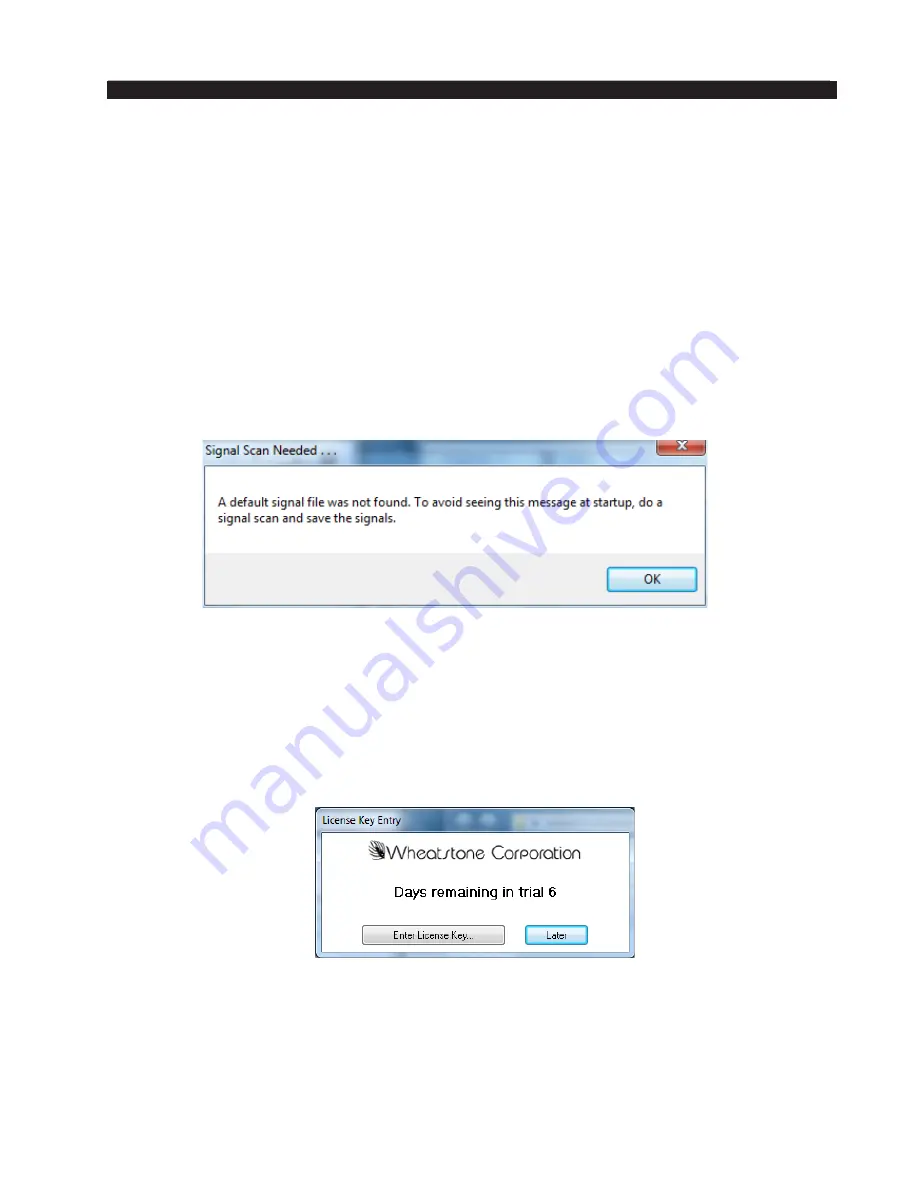
page A – 68
WheatNet-IP
/ Mar 2014
A P P E N D I C E S
WheatNet-IP
/ Mar 2015
First Time Operation
First time operation of any software is a learning experience. With the WheatNet‑IP
Scheduler program, the steps involved in first time operation will differ depending on
whether or not you are actually connected on the same network as a WheatNet-IP system.
If You Are Not Connected To A System
This section will deal with what happens when you start the program and it is not
connected to a WheatNet-IP System.
Default Signal Warning
Whenever the program starts it will check to see if it can find a saved signal set. The
program installer provides a sample signal set in the directory the program searches by
default, and whenever you save a signal set the path to that file is remembered, so you
may never see this warning.
If you do see this warning, it simply means that your program will not be aware of any
system signals needed to create events. Later on we will see what steps you can take to
rectify this situation, but for the present, if you see this warning, just click
OK.
License Warning
The first time you start up the program you will be asked for a License Key. This will
also happen every time you open the program during the software’s seven day trial period
if you haven’t yet entered a license key. Here is what the warning looks like on the second
day of the trial period:
If you wish to run the software beyond the seven day Trial Period you will need to
purchase a site license for the program from your Wheatstone Corporation sales representative.
To continue without entering a License Key click
Later
. Each time you restart the
program without having entered a valid License Key you will again be prompted to enter
one. After the seven day Trial Period is over the nag screen will no longer give you the
option of continuing unless you enter a valid License Key.
Содержание WheatNet-IP Blade3s
Страница 2: ...TECHNICAL MANUAL Wheatstone Corporation April 2009 AUDIO OVER IP NETWORK WheatNet IP ...
Страница 13: ...Quick Start 7 WheatNet IP Apr 2009 Figure 4 ...
Страница 224: ...A P P E N D I C E S page A 34 WheatNet IP Apr 2009 Appendix 5 Contents External Controllers A 35 ...
Страница 238: ...page A 48 WheatNet IP Mar 2014 A P P E N D I C E S Click Next Click Install ...
















































