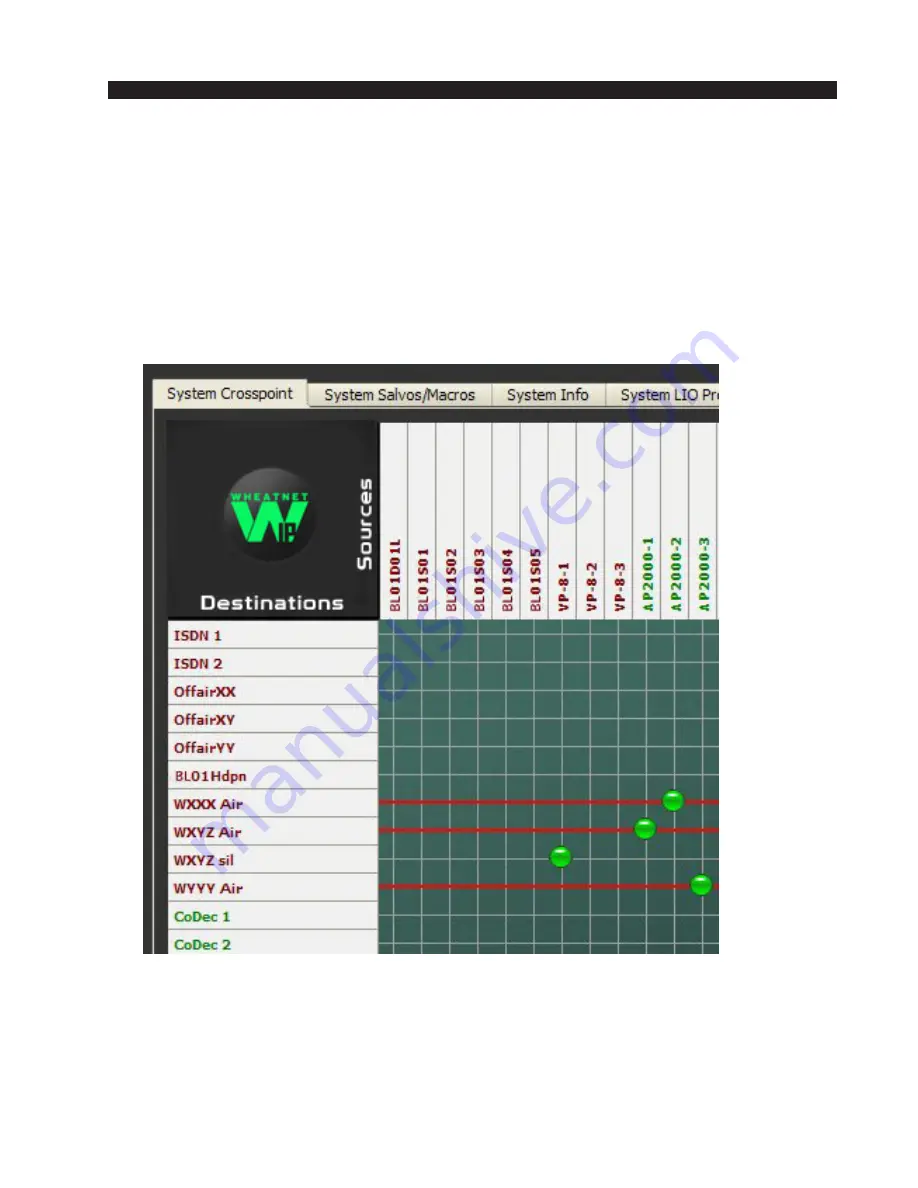
W H E A T N E T - I P S Y S T E M O P E R A T I O N A L M O D E S
page 2 – 15
WheatNet-IP
/ Apr 2009
made to appear anywhere else with the scroll of a knob or the click of a mouse. That’s
all there is to it; go to the destination you want the audio to appear at and click on the
source channel you want to appear there and you’re done.
There are some purpose-built extensions to this arrangement. Perhaps you would
like a particular destination, say an air chain, to be protected from unauthorized
connection changes. You can “lock” a connection and password protect it so it can’t
be changed. Control surfaces automatically issue a temporary connection “lock”
whenever they are On-Air, so someone doesn’t disconnect a source while it is
playing out a program channel.
WheatNet-IP
/ June 2010
Содержание WheatNet-IP Blade3s
Страница 2: ...TECHNICAL MANUAL Wheatstone Corporation April 2009 AUDIO OVER IP NETWORK WheatNet IP ...
Страница 13: ...Quick Start 7 WheatNet IP Apr 2009 Figure 4 ...
Страница 224: ...A P P E N D I C E S page A 34 WheatNet IP Apr 2009 Appendix 5 Contents External Controllers A 35 ...
Страница 238: ...page A 48 WheatNet IP Mar 2014 A P P E N D I C E S Click Next Click Install ...
















































