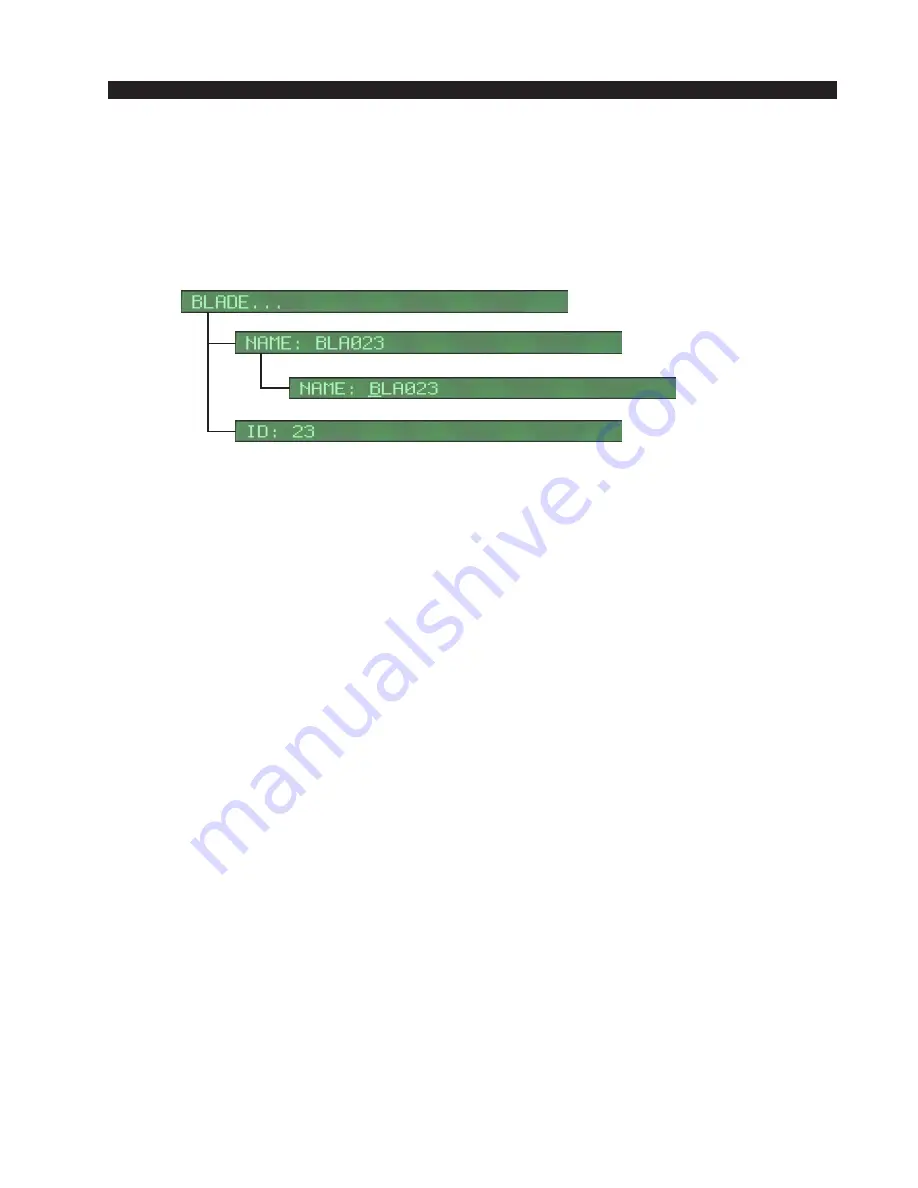
W H E A T N E T - I P S Y S T E M O P E R A T I O N A L M O D E S
page 2 – 9
WheatNet-IP
/ Apr 2009
The ID number has no special significance, only that it needs be unique. You can
choose any number in any order. For simplicity, and to avoid unintentional dupli-
cates, Wheatstone recommends that you give the first BLADE started up ID=1, the
second, ID=2, and so forth. If you prefer you can create your own numbering scheme
such as the BLADEs in studio 1 are ID=10, ID=11, ID=12, etc., while the BLADEs
in studio 2 are ID=20, ID=21, ID=22, etc. As an aside, each BLADE can also be
given an 8 character name and location to help identify it in the system.
In network mode each BLADE is a member of the network, so of course there
must be a network in the first place. This is the Ethernet LAN (Local Area Network)
created with the Ethernet switch(es) and CAT-5e cable infrastructure. Creating and
managing a LAN is beyond the scope of this manual, but a few things must be taken
into account. First, the WheatNet-IP system uses fixed IP addresses for each
BLADE, therefore your LAN must have the required IP addresses available. Second,
the WheatNet-IP system comes configured with a default IP address scheme to make
it easy to configure; the default addresses are 192.168.87.100 through 192.168.87.199,
corresponding to BLADE ID=1 to BLADE ID=99. Third, to make sure that audio can
be streamed throughout the network without disruption, the bandwidth and traffic
patterns on the network must be carefully controlled. For these reasons, Wheatstone
strongly recommends that the WheatNet-IP system and its various components be
isolated (either physically or virtually) on its own LAN using the default IP
addressing scheme. If this is done, a good sized WheatNet-IP system can be brought
up and streaming audio in less than an hour.
To use network mode, first locate and mount each BLADE where you intend to
use it. Connect the Gigabit Ethernet port on each BLADE to an available Gigabit
Ethernet port in your LAN with a CAT-5e cable. The best practice is to locate your
largest Ethernet switch in a central area such as your TOC or Rack Room. If your
system is fairly small, only a few studios, then a single 1 Gigabit Ethernet switch in
your rack room might be enough. In that case a CAT-5e cable from each BLADE to
this central switch is all you need. Just remember that every device in the system, each
BLADE, control surface, and PC, must have its own Ethernet port available, so a
single central Ethernet switch can get filled up in a hurry. It’s more common to use
small 1 Gigabit Ethernet switches located in each studio as edge switches. In this
case, all of the devices in one studio are connected to its edge switch, and then all of
the edge switches are in turn connected to a central 1 Gigabit Ethernet switch.
In either case, each BLADE must be connected to the network. Power up the first
BLADE, and it will boot up into the System Wizard start up mode showing
“BLADE ID: DISABLED” flashing on the front panel display.
Содержание WheatNet-IP Blade3s
Страница 2: ...TECHNICAL MANUAL Wheatstone Corporation April 2009 AUDIO OVER IP NETWORK WheatNet IP ...
Страница 13: ...Quick Start 7 WheatNet IP Apr 2009 Figure 4 ...
Страница 224: ...A P P E N D I C E S page A 34 WheatNet IP Apr 2009 Appendix 5 Contents External Controllers A 35 ...
Страница 238: ...page A 48 WheatNet IP Mar 2014 A P P E N D I C E S Click Next Click Install ...
















































