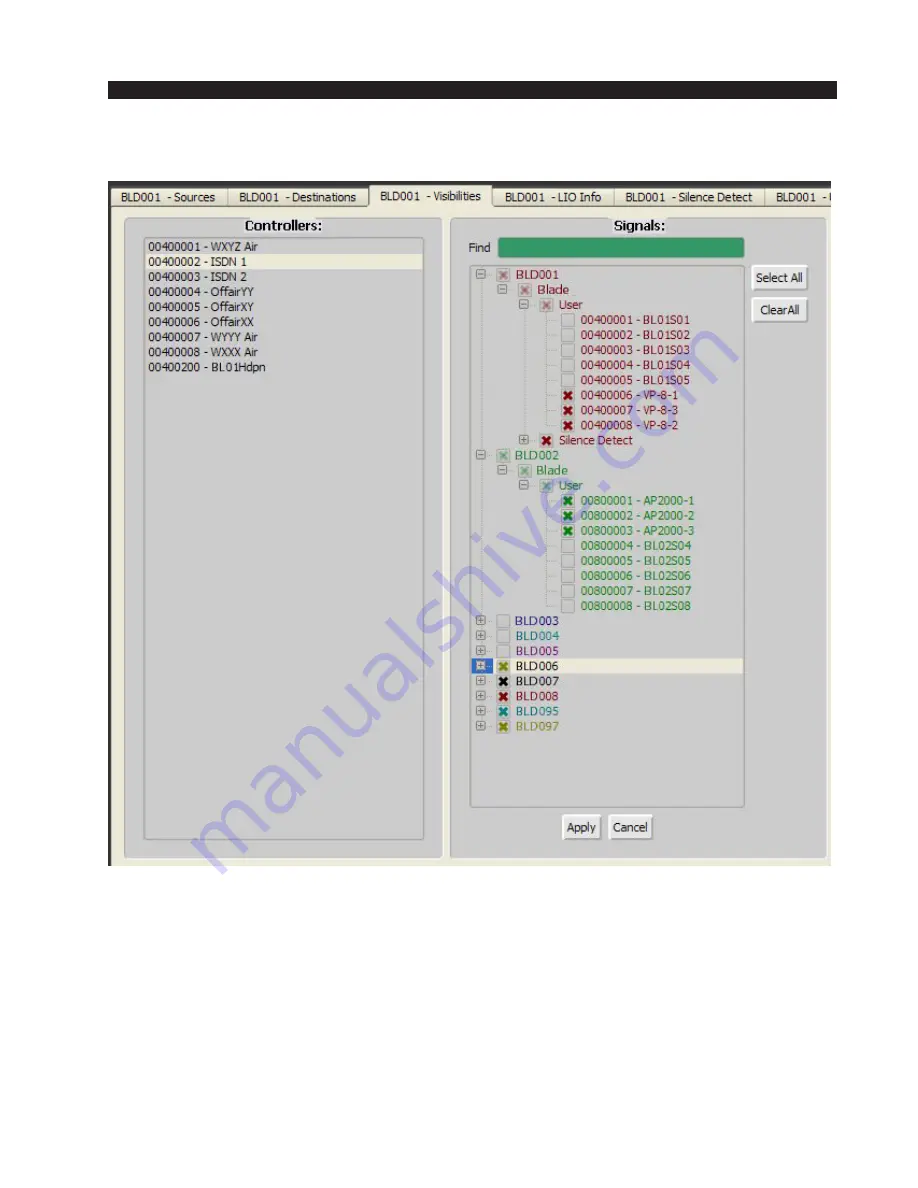
W H E A T N E T - I P
N A V I G A T O R G U I
page 4 – 49
WheatNet-IP
/ Apr 2009
BLADE Visibilities Tab
The third tab is the BLADE “Visibilities” tab. The settings available on this tab are
used to limit or control the choices that can be made for connecting sources to the local
audio destinations in the BLADE. The default settings of the WheatNet-IP system allow
any source to be connected to any destination, but there are some good reasons to restrict
this capability in specific places. A good sized system can have hundreds and hundreds
of sources available. To locate and select any particular one from the front panel control
on a BLADE might involve a lot of scrolling! If you can limit the number of choices
available it becomes less confusing and much easier. In many cases it makes practical
sense to restrict the source choices. For example, if one of the destination outputs from
a BLADE is being used as a headphone feed to a guest location in a talk studio for
WXYZ, why would that guest ever need to select the audition mix output of a production
Содержание WheatNet-IP Blade3s
Страница 2: ...TECHNICAL MANUAL Wheatstone Corporation April 2009 AUDIO OVER IP NETWORK WheatNet IP ...
Страница 13: ...Quick Start 7 WheatNet IP Apr 2009 Figure 4 ...
Страница 224: ...A P P E N D I C E S page A 34 WheatNet IP Apr 2009 Appendix 5 Contents External Controllers A 35 ...
Страница 238: ...page A 48 WheatNet IP Mar 2014 A P P E N D I C E S Click Next Click Install ...
















































