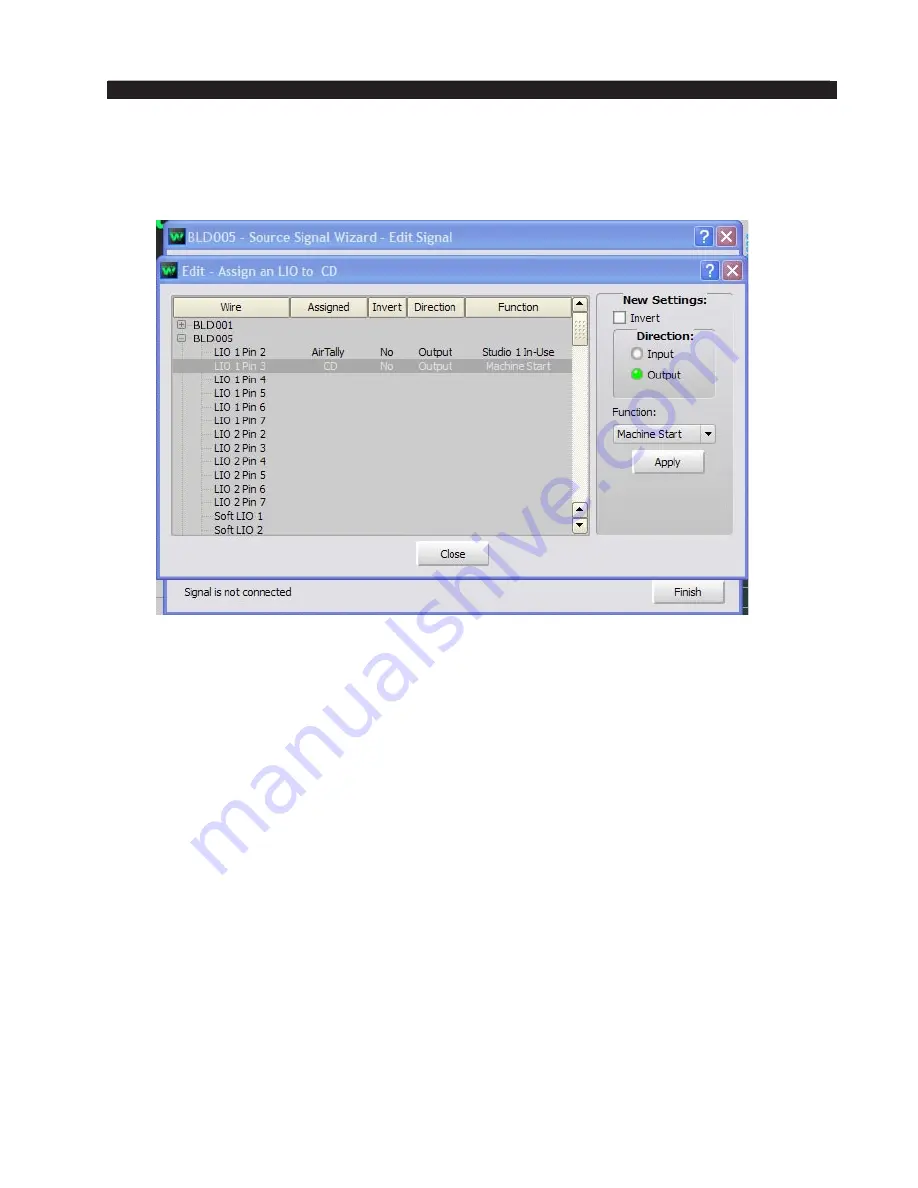
page A – 28
WheatNet-IP
/ Apr 2009
A P P E N D I C E S
WheatNet-IP
/ Feb 2013
makes sense to use the function Machine Start, however, one, because it’s a clear, easily un-
derstood name, and two, more importantly, the control surface automatically has a Machine
Start function mapped on each fader. Click Apply and your LIO tab should look like this.
Click Close to close the Edit window. Then click Finish to exit the Source Signal Wizard.
In this fashion, you can map up to 12 different logic functions with each audio signal. Notice
also, that you could have mapped this function to a physical logic port in a different BLADE
by using the signal tree on the left side of the window. This feature is very useful when you
need more than the 12 physical logic ports in the BLADE; just map the logic signals onto
another BLADE and wire your logic connections to it. For audio associated logic, the audio
signal and the physical logic port can be in different BLADEs.
A further note about logic functions: Just because we have used the Machine Start
function here doesn’t mean it’s all used up and can’t be used elsewhere; the complete set
of over 500 functions are available for every signal, so you can use Machine Start over and
over again. In fact that’s what makes audio associated logic so powerful - any signal that
has the Machine Start function defined will automatically create the virtual logic connection
anytime it is cross connected to any destination signal (say a fader channel) that also has
the Machine Start function defined. Just as you need only the one physical wire to connect
to the machine logic connector, you need only the one Machine Start function definition to
allow any channel of any surface anywhere in the system to exercise Machine Start logic
control of the Denon.
To continue with the example: we’ve wired up the logic connection to the machine
and mapped and defined the Machine Start logic function. Let’s move over to our control
surface and pick a fader channel, say fader #3. Check the source name display above the
fader indicating which audio source is currently connected to the destination FADER 3 of
the control surface. Make sure it is not the Denon machine. Pushing the channel ON button
will turn the fader channel on, but will do nothing as far as the Denon machine is concerned.
Содержание WheatNet-IP Blade3s
Страница 2: ...TECHNICAL MANUAL Wheatstone Corporation April 2009 AUDIO OVER IP NETWORK WheatNet IP ...
Страница 13: ...Quick Start 7 WheatNet IP Apr 2009 Figure 4 ...
Страница 224: ...A P P E N D I C E S page A 34 WheatNet IP Apr 2009 Appendix 5 Contents External Controllers A 35 ...
Страница 238: ...page A 48 WheatNet IP Mar 2014 A P P E N D I C E S Click Next Click Install ...
















































