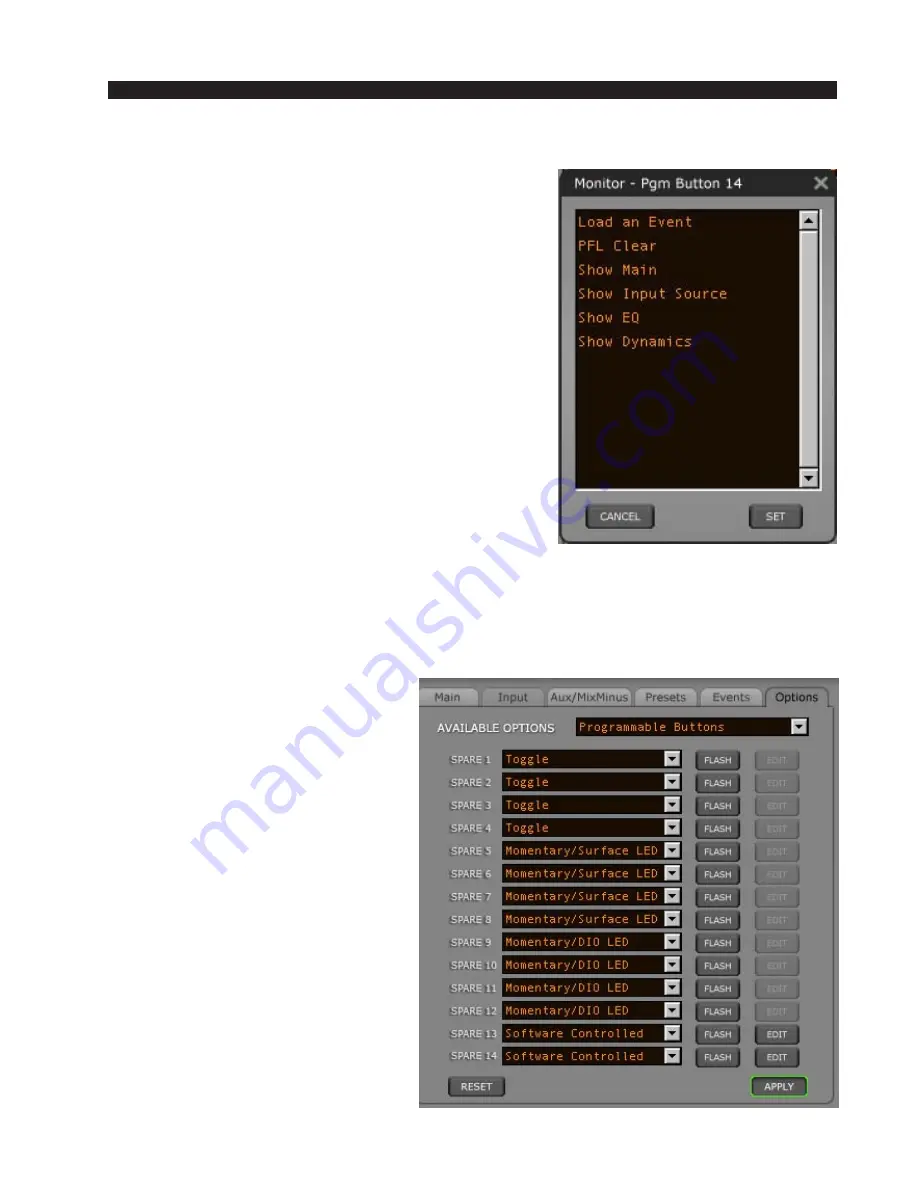
A P P E N D I C E S
page A – 24
WheatNet-IP
/ Apr 2009
Software Controlled: Enables a list of functions to choose for the button to activate.
Load an Event: Loads a previously saved event
(a show or set of control surface settings).
PFL Clear: Deactivates any PFL or Cue func-
tions.
Show Main window: Switches the VGA display
to the main window.
Show Input Source screen: Switches the VGA
display to the input source select view.
Show EQ screen: Switches the VGA display to
the EQ settings view (some surfaces may not be
equipped with this function).
Show Dynamics screen: Switches the VGA dis-
play to the Dynamics settings view (some sur-
faces may not be equipped with this function).
Let’s choose a couple of examples for the monitor
panel programmable buttons. First let’s enable button #1
to switch the control surface settings to your morning
show. Before you can do this, you must of course have
saved a set up for your morning show in the first place.
If you haven’t already done this consult your control surface operator’s manual for
details, but in brief you must set up the surface exactly as you want it to be. This includes
source selection, channel assignments, EQ/Dynamics settings, etc.; in short, just how
you want the control surface to be running during the show. Save these settings as an
event with the name “Morning” or “Zoo” or whatever else you want to call it.
From the control surface VGA dis-
play screen main page choose
Options>Programmable buttons. For
button #1 choose SOFTWARE CON-
TROLLED from the drop down list,
and the EDIT button will illuminate.
Click on the EDIT button to open the
functions list and double click on
LOAD AN EVENT. This opens the
Events list; select “Morning” or what-
ever the name of your desired event is
and then click APPLY. Button #1 will
now recall the “Morning” event set up
whenever it is pressed.
For the second example let’s make
button #2 perform a talkback function
to a remote location, say destination #5
in BLADE 2. We will make this work
by making a temporary crosspoint con-
nection of our talkback signal (typi-
cally the talent mic), which in our
example is source #3 in BLADE 1, to
Содержание WheatNet-IP Blade3s
Страница 2: ...TECHNICAL MANUAL Wheatstone Corporation April 2009 AUDIO OVER IP NETWORK WheatNet IP ...
Страница 13: ...Quick Start 7 WheatNet IP Apr 2009 Figure 4 ...
Страница 224: ...A P P E N D I C E S page A 34 WheatNet IP Apr 2009 Appendix 5 Contents External Controllers A 35 ...
Страница 238: ...page A 48 WheatNet IP Mar 2014 A P P E N D I C E S Click Next Click Install ...






























