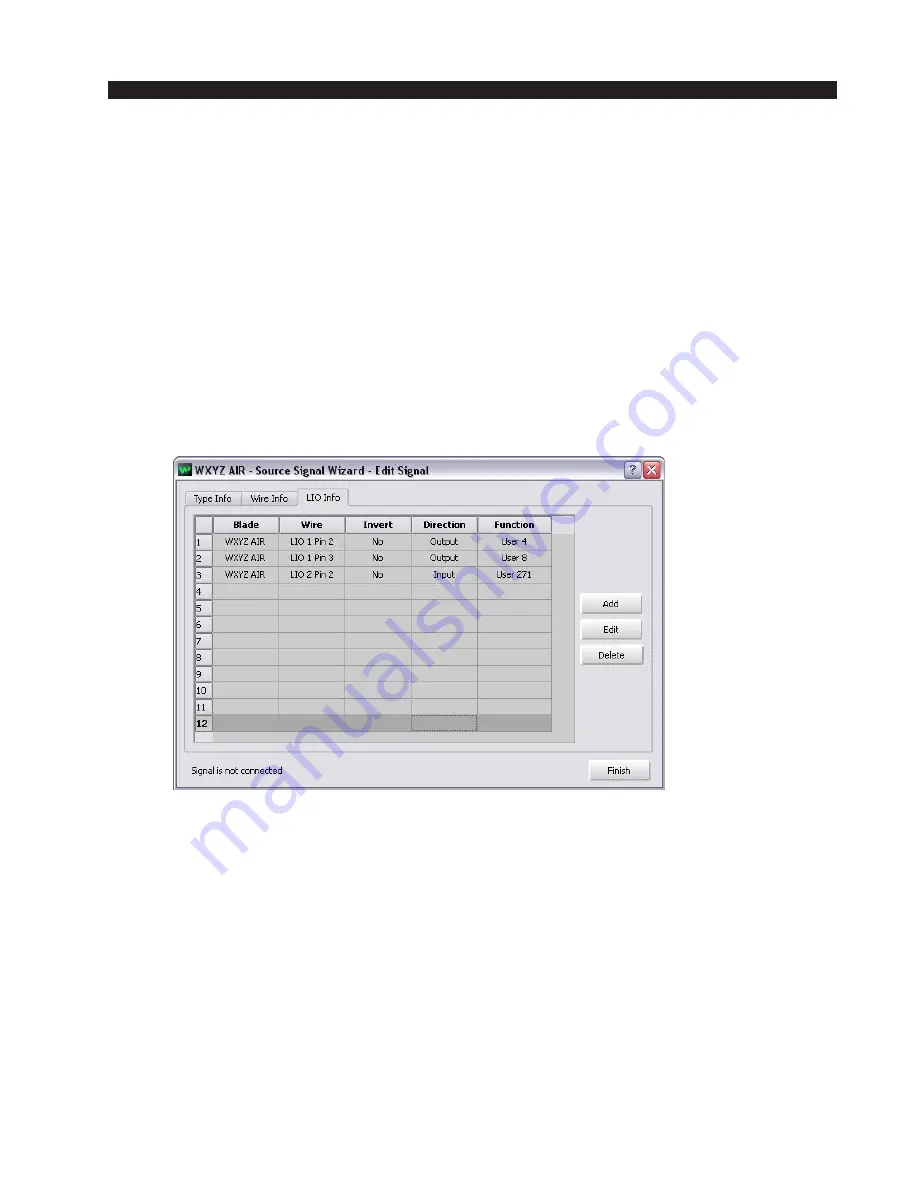
W H E A T N E T - I P
N A V I G A T O R G U I
page 4 – 23
WheatNet-IP
/ Apr 2009
These wire numbers correspond to the connection numbers on the wiring diagrams,
and also the rear panel silk screening on the BLADE chassis, and define the
connector you need to plug into to get the signal. The system defaults to the first
signal on the first connector, etc., but you can map them any way you like by selecting
the wire in this screen. Note that if you try to map a source to a connector that has
already been used, the GUI will alert you to the error.
LIO Info: This window shows the parameters for audio associated logic for the
signal. Up to 12 functions can be defined and attached to the audio signal. To activate
an audio associated logic signal, click on the LIO Info tab of the signal Wizard
screen. Select “Add” from the right side of the window. Now select the logic port you
wish to configure by clicking on the appropriate wire. Select the direction (Input or
Output) and assign a function (machine start, on tally, etc.) from the drop down
selection. When you are done click Apply, then Finish. If you find that your logic
works backwards, you can click on the “Invert” check box to reverse the sense of the
logic. You cannot change the settings on a connected signal.
WheatNet-IP
/ Jan 2010
Содержание WheatNet-IP Blade3s
Страница 2: ...TECHNICAL MANUAL Wheatstone Corporation April 2009 AUDIO OVER IP NETWORK WheatNet IP ...
Страница 13: ...Quick Start 7 WheatNet IP Apr 2009 Figure 4 ...
Страница 224: ...A P P E N D I C E S page A 34 WheatNet IP Apr 2009 Appendix 5 Contents External Controllers A 35 ...
Страница 238: ...page A 48 WheatNet IP Mar 2014 A P P E N D I C E S Click Next Click Install ...
















































