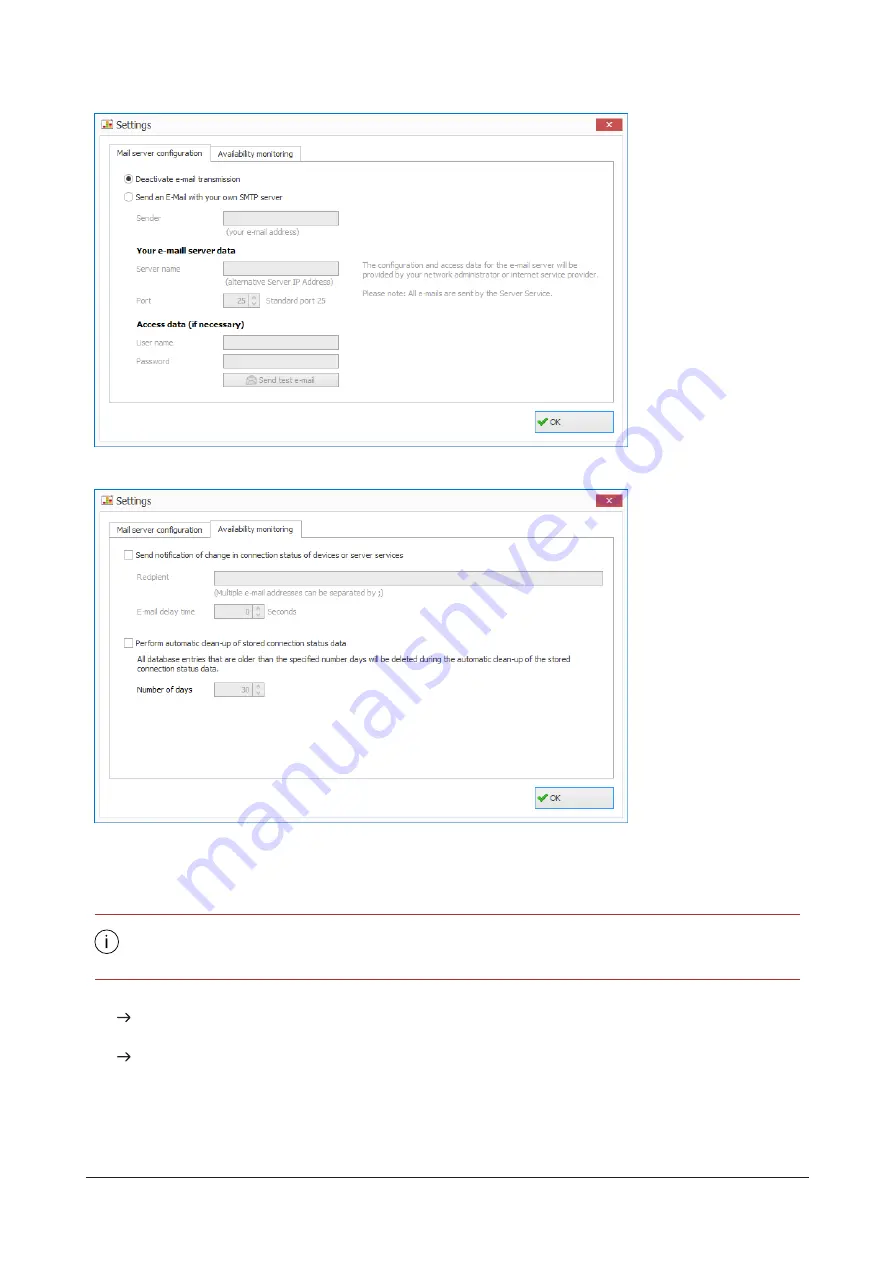
2.
Select the
Availability monitoring
tab.
3.
Enable the
Perform automatic clean-up of stored connection status data
checkbox.
4.
In the
Number of days
field, enter the number of days after which the saved connection sta-
tuses should be automatically cleaned up.
If
3
0
is entered in the
Number of days
field, all connection statuses that are more than 30
days old are automatically deleted.
5.
Click
OK
to save your settings and start the clean-up.
The connection statuses are cleaned up. This may take some time, depending on the
volume of data involved.
All connection statuses that are older than the specified number of days will be auto-
matically cleaned up in the future.
140
310.865.005 0318_AB
Содержание WERMA-StockSAVER
Страница 1: ...Handbuch WERMA StockSAVER Version 1 0 03 2018 310 865 005 0318_AB ...
Страница 159: ...Manual WERMA StockSAVER Version 1 0 03 2018 310 865 005 0318_AB ...
Страница 314: ...Manuel WERMA StockSAVER Version 1 0 03 2018 310 865 005 0318_AB ...
Страница 370: ...2 Cliquez sur Rechercher un pilote sur mon ordinateur Version 1 0 03 2018 57 ...






























