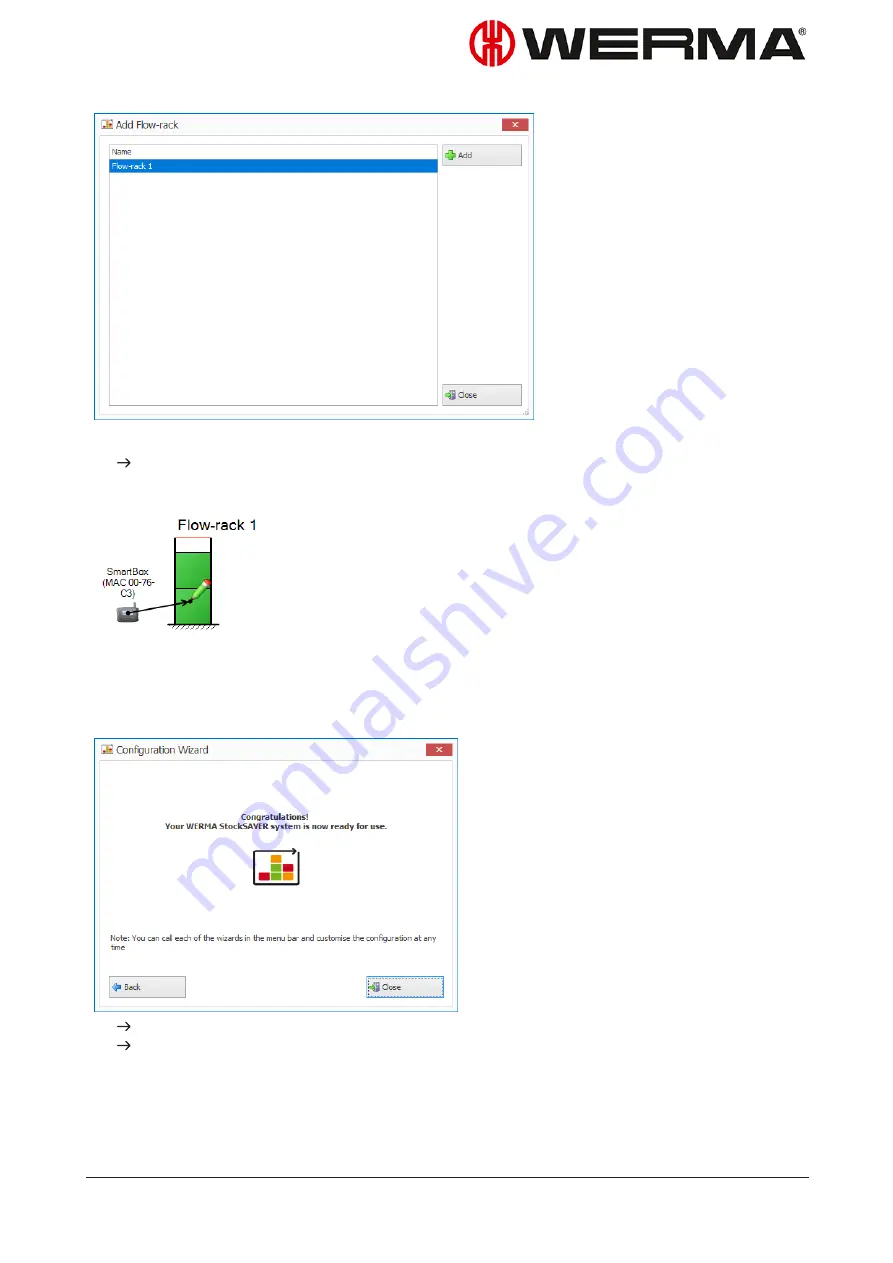
2.
Select the flow-rack and click
Add
.
The flow-rack appears in the
Bus cabling configuration
window.
3.
Click the SmartBox icon to depict the bus cabling between the SensorBoxes.
4.
In the toolbar, click
Check
to check the configuration.
5.
In the toolbar, click
Save
.
6.
Click
Next
.
The configuration wizard has finished.
The WERMA-StockSAVER system is ready for operation.
7.
Click
Close
.
Version: 1.0 - 03/2018
53
Содержание WERMA-StockSAVER
Страница 1: ...Handbuch WERMA StockSAVER Version 1 0 03 2018 310 865 005 0318_AB ...
Страница 159: ...Manual WERMA StockSAVER Version 1 0 03 2018 310 865 005 0318_AB ...
Страница 314: ...Manuel WERMA StockSAVER Version 1 0 03 2018 310 865 005 0318_AB ...
Страница 370: ...2 Cliquez sur Rechercher un pilote sur mon ordinateur Version 1 0 03 2018 57 ...






























