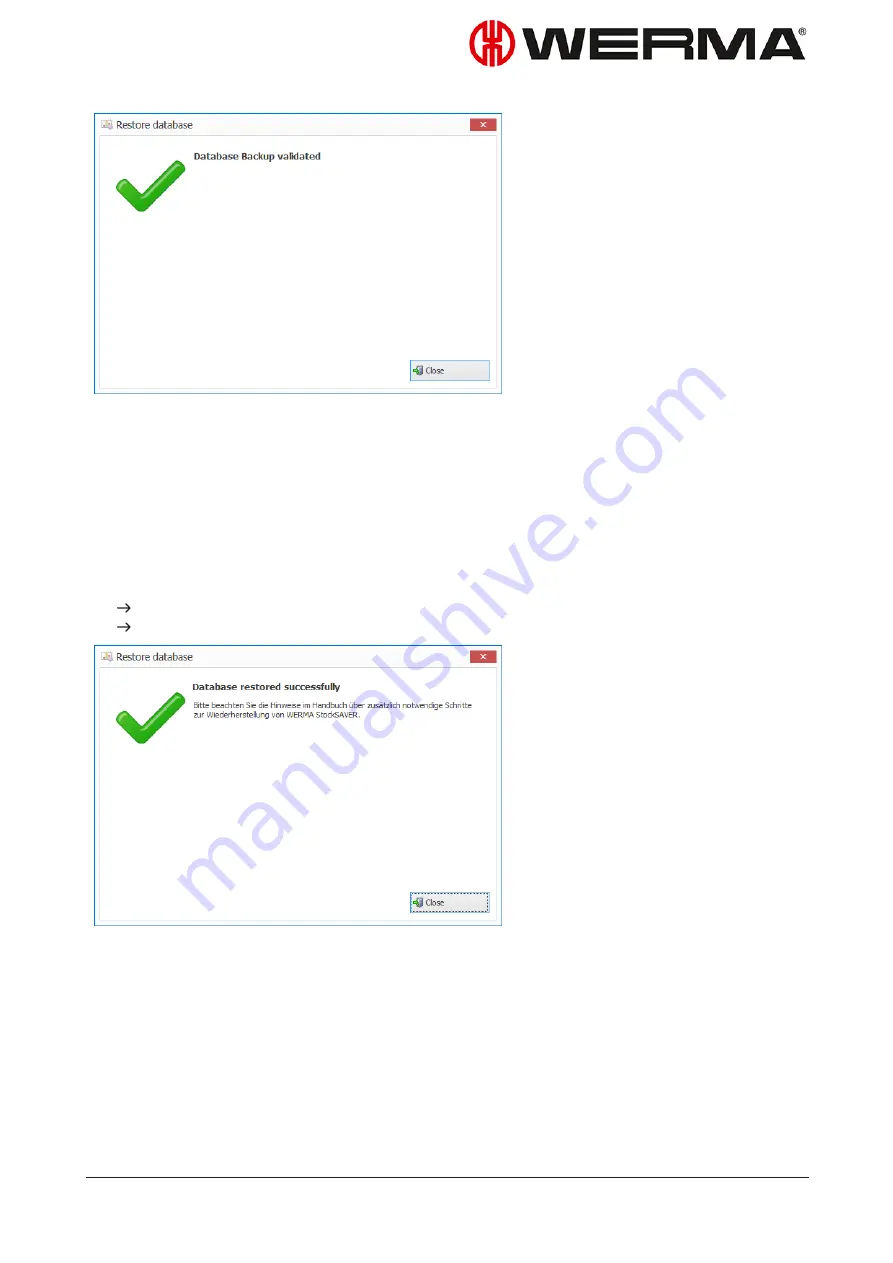
Validate backup file and restore
1.
Choose the
Validate database backup and restore
option.
2.
If you do not want to update the database after the restore, disable the
Update database
after Restore
checkbox.
3.
If you do not want to restore data such as background images and company logos, disable
the
Restore Filestore
checkbox.
4.
Click
Restore
.
The backup file is validated.
If the backup file is valid, the data from the backup file is restored.
6.2 Interfaces
WERMA-StockSAVER provides two interfaces via which the data can be exchanged with other
applications.
Version: 1.0 - 03/2018
121
Содержание WERMA-StockSAVER
Страница 1: ...Handbuch WERMA StockSAVER Version 1 0 03 2018 310 865 005 0318_AB ...
Страница 159: ...Manual WERMA StockSAVER Version 1 0 03 2018 310 865 005 0318_AB ...
Страница 314: ...Manuel WERMA StockSAVER Version 1 0 03 2018 310 865 005 0318_AB ...
Страница 370: ...2 Cliquez sur Rechercher un pilote sur mon ordinateur Version 1 0 03 2018 57 ...






























