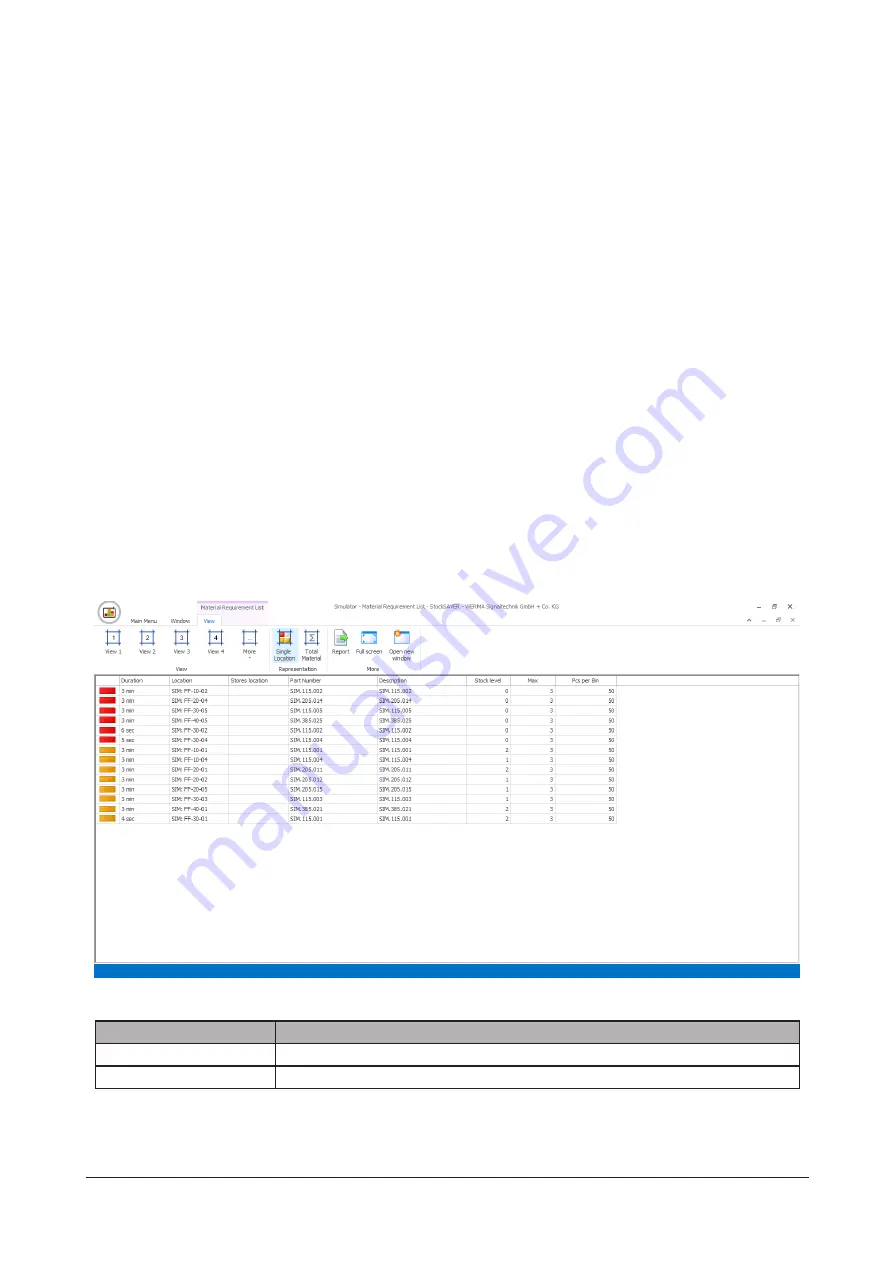
2.
In the
Background image
area of the toolbar, click
Remove
.
3.
Confirm the prompt with
Yes
.
5.1.3 Full-screen mode
To display a view list in full-screen mode and without a menu bar:
1.
Call up the required view.
2.
In the
More
area of the toolbar, click
Full screen
.
To close the full screen view:
1.
Press
ESC
.
5.2 Material requirement list
The
Material Requirement List
module displays the current requirement of locations that have fal-
len below the nominal stock level. The displayed lists take account of all flow-racks contained in
the respective view.
The material requirement list can be displayed in full screen and without the menu bar.
Two views are available for displaying the material requirement list.
Display
Description
Single location
Displays the material requirement per location in the selected view.
Total material
Displays the total requirement per material in the selected view.
68
310.865.005 0318_AB
Содержание WERMA-StockSAVER
Страница 1: ...Handbuch WERMA StockSAVER Version 1 0 03 2018 310 865 005 0318_AB ...
Страница 159: ...Manual WERMA StockSAVER Version 1 0 03 2018 310 865 005 0318_AB ...
Страница 314: ...Manuel WERMA StockSAVER Version 1 0 03 2018 310 865 005 0318_AB ...
Страница 370: ...2 Cliquez sur Rechercher un pilote sur mon ordinateur Version 1 0 03 2018 57 ...






























