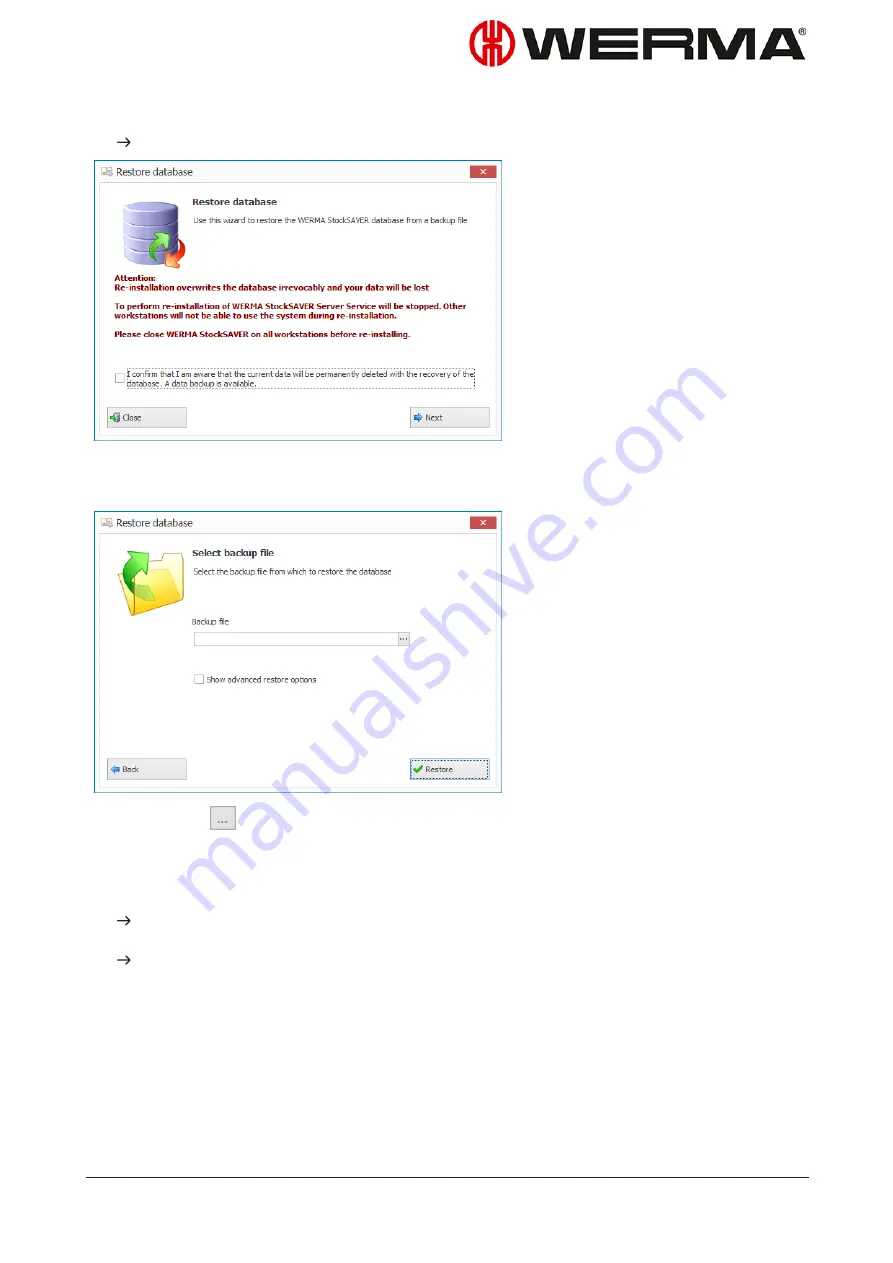
2.
In the
Database
area of the toolbar, click
Restoration
.
The
Restore database
window appears.
3.
Read the information text and confirm it by selecting the checkbox.
4.
Click
Next
.
5.
Click
Browse
and open the backup file.
6.
If you merely want to validate the backup file and not perform a restore, select the
Show
advanced restore options
checkbox.
7.
Click
Restore
or
Next
.
If you enabled the
Show advanced restore options
checkbox, the window containing the
advanced restore options appears.
If you did not enable the
Show advanced restore options
checkbox, the data from the
backup file is restored.
Version: 1.0 - 03/2018
119
Содержание WERMA-StockSAVER
Страница 1: ...Handbuch WERMA StockSAVER Version 1 0 03 2018 310 865 005 0318_AB ...
Страница 159: ...Manual WERMA StockSAVER Version 1 0 03 2018 310 865 005 0318_AB ...
Страница 314: ...Manuel WERMA StockSAVER Version 1 0 03 2018 310 865 005 0318_AB ...
Страница 370: ...2 Cliquez sur Rechercher un pilote sur mon ordinateur Version 1 0 03 2018 57 ...






























