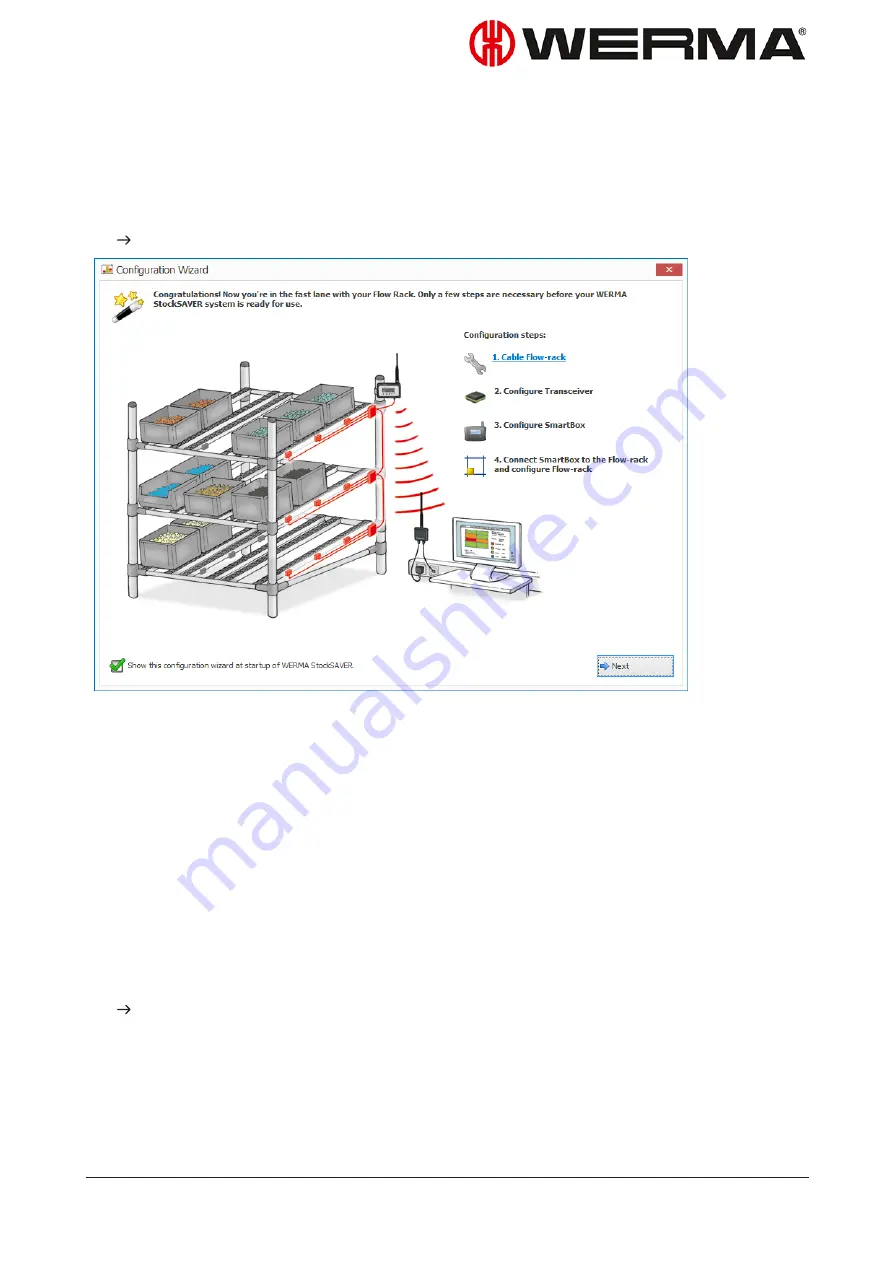
5.7.1 Wizard
The configuration wizard guides you through the commissioning and configuration of the
WERMA-StockSAVER devices step by step.
1.
In the toolbar, click
Wizard
.
The configuration wizard appears.
To go through the configuration wizard step by step:
1.
Click
Next
.
2.
Carry out all the commissioning steps.
- or -
3.
Click the link for the step you require.
5.7.2 Devices
If you want to change the configuration of a transceiver or SmartBox or commission additional
WERMA-StockSAVER devices, you can do this using a wizard.
1.
In the
Configuration
area of the toolbar, click
Devices
.
The
Device commissioning
window appears.
Version: 1.0 - 03/2018
87
Содержание WERMA-StockSAVER
Страница 1: ...Handbuch WERMA StockSAVER Version 1 0 03 2018 310 865 005 0318_AB ...
Страница 159: ...Manual WERMA StockSAVER Version 1 0 03 2018 310 865 005 0318_AB ...
Страница 314: ...Manuel WERMA StockSAVER Version 1 0 03 2018 310 865 005 0318_AB ...
Страница 370: ...2 Cliquez sur Rechercher un pilote sur mon ordinateur Version 1 0 03 2018 57 ...






























