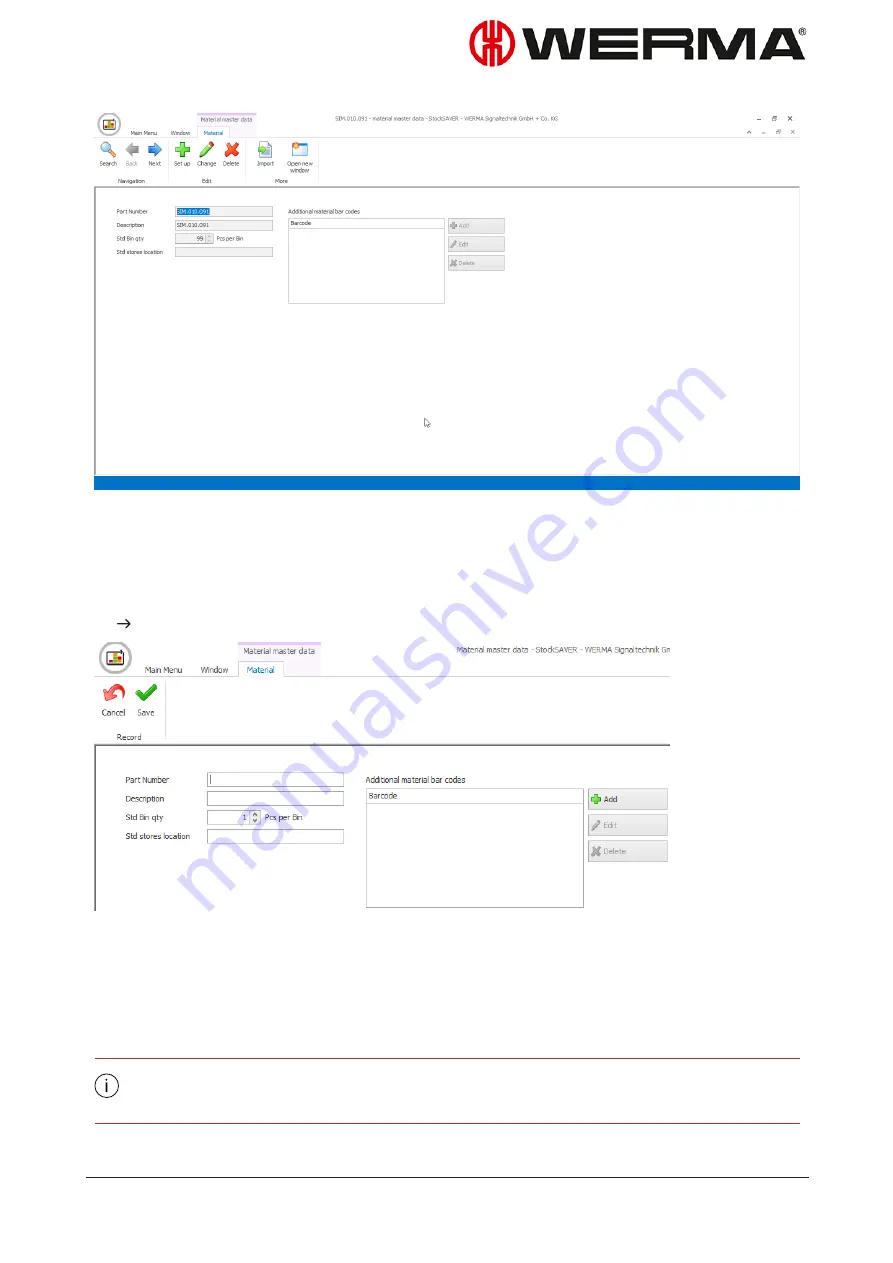
5.3.1 Setting up a material
1.
In the toolbar, click
Set up
.
The area for inputting the material data is enabled.
2.
In the
Part Number
field, enter the required part number.
3.
In the
Description
field, enter the material description.
4.
In the
Std. Bin qty
field, enter the piece number per bin.
5.
In the
Std stores location
field, enter the stores location for replenishing the material, or if
necessary, change the entered stores location.
The values for
Std stores location
and
Std. Bin qty
can be changed separately for a loca-
tion when the material is assigned to that location.
Version: 1.0 - 03/2018
71
Содержание WERMA-StockSAVER
Страница 1: ...Handbuch WERMA StockSAVER Version 1 0 03 2018 310 865 005 0318_AB ...
Страница 159: ...Manual WERMA StockSAVER Version 1 0 03 2018 310 865 005 0318_AB ...
Страница 314: ...Manuel WERMA StockSAVER Version 1 0 03 2018 310 865 005 0318_AB ...
Страница 370: ...2 Cliquez sur Rechercher un pilote sur mon ordinateur Version 1 0 03 2018 57 ...






























