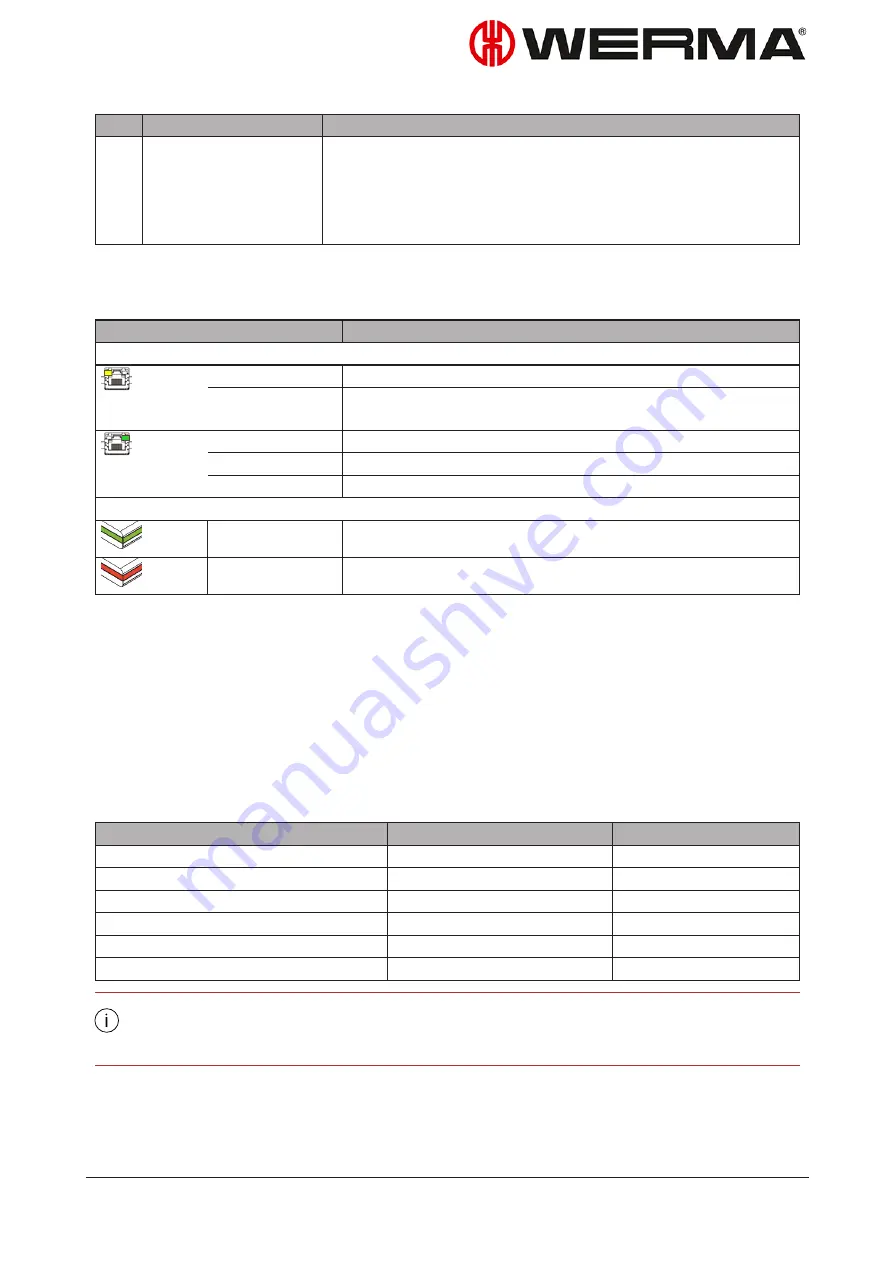
Item Connection
Description
Power supply
(Only needed for configuration and firmware update.)
Power supply during operation
Input voltage: 115–230 V AC, 50–60 Hz
Output voltage: 5 V DC; I
max
2.1 A
2.1.3.2 LED displays
LED
Description
LED Ethernet connection
Steady yellow
Connection established to the WERMA-StockSAVERsoftware
Off
No connection established to the WERMA-StockSAVER-
software
Steady green
Connection established to the network
Flashes green
Network activity
Off
No connection possible to the network
Status LED
Steady green
Wireless connection established to the SmartBox
Steady red
No connection possible to the SmartBox
2.1.4 Barcode scanner
A barcode scanner (optional) can be used to identify and log placement errors. To this end, the
SmartBox with Identification
function must be activated and set up during commissioning of the
SmartBox.
The following barcode scanners have been tested by WERMA for compatibility:
Manufacturer
Connection
Type
I Keys - RF ID USB Reader
RF ID - USB reader
RFID
Motorola LS2208
Cable-connected scanner
Barcode
Honeywell 1900
Cable-connected scanner
Barcode/2D
Motorola/Symbol LI4278
Wireless scanner
Barcode
Honeywell Quantum MS3580
Installed scanner
Barcode
DataLogic QuickScan QBT2131
Bluetooth scanner
Barcode
The latest overview is available on request.
Correct functioning with other devices cannot be guaranteed.
Version: 1.0 - 03/2018
11
Содержание WERMA-StockSAVER
Страница 1: ...Handbuch WERMA StockSAVER Version 1 0 03 2018 310 865 005 0318_AB ...
Страница 159: ...Manual WERMA StockSAVER Version 1 0 03 2018 310 865 005 0318_AB ...
Страница 314: ...Manuel WERMA StockSAVER Version 1 0 03 2018 310 865 005 0318_AB ...
Страница 370: ...2 Cliquez sur Rechercher un pilote sur mon ordinateur Version 1 0 03 2018 57 ...
















































