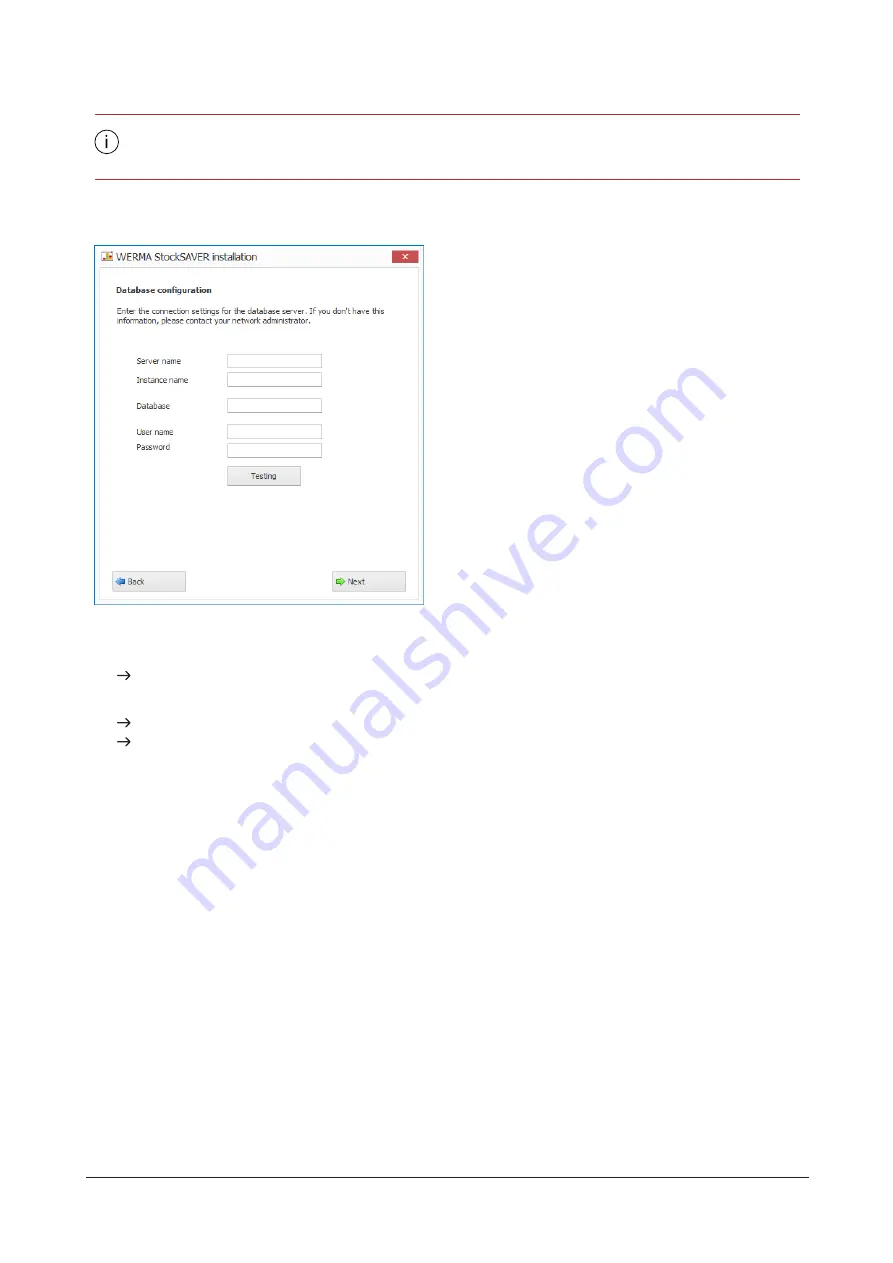
If the options
A
L
L
O
W
_
S
N
A
P
S
H
O
T
_
I
S
O
L
A
T
I
O
N
and
R
E
A
D
_
C
O
M
M
I
T
T
E
D
_
S
N
A
P
S
H
O
T
are not set,
they are enabled for the database during installation.
1.
Select
Previously created, empty Microsoft SQL Server database
.
2.
Click
Next
.
3.
Enter the access data for the empty database in the appropriate fields.
4.
Click
Check
.
WERMA-StockSAVER checks the entered data and the database.
5.
Click
Next
.
The connection to the database is created.
The window for for selecting the languages appears.
3.2.2.3 Available StockSAVER database
1.
Select
Microsoft SQL Server database with WERMA StockSAVER data
.
2.
Click
Next
.
26
310.865.005 0318_AB
Содержание WERMA-StockSAVER
Страница 1: ...Handbuch WERMA StockSAVER Version 1 0 03 2018 310 865 005 0318_AB ...
Страница 159: ...Manual WERMA StockSAVER Version 1 0 03 2018 310 865 005 0318_AB ...
Страница 314: ...Manuel WERMA StockSAVER Version 1 0 03 2018 310 865 005 0318_AB ...
Страница 370: ...2 Cliquez sur Rechercher un pilote sur mon ordinateur Version 1 0 03 2018 57 ...






























