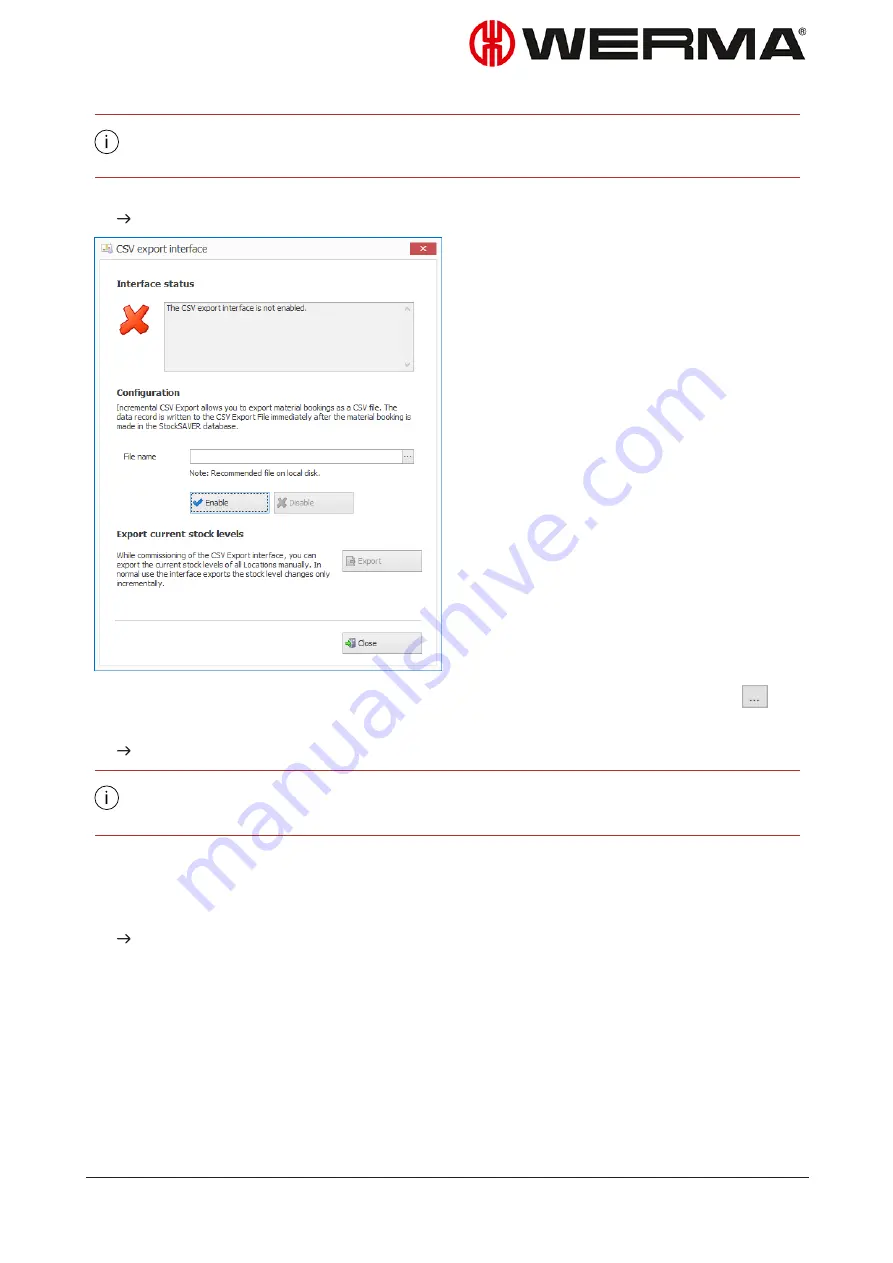
tory. The WERMA-StockSAVER server service is executed under Windows user
account
N
e
t
w
o
r
kS
e
r
v
i
c
e
.
1.
In the
Interfaces
area of the toolbar, click
CSV export
.
The
CSV export interface
window appears.
2.
Enter the path and file name of the CSV export file in the
File name
field or click
Browse
.
3.
Click
Enable
.
All changes to stock are incrementally written to the CSV file.
As soon as the CSV export has been enabled, you can click
Export
to export the current
stock of all locations.
6.2.1.2 Disabling CSV export
1.
In the
Interfaces
area of the toolbar, click
CSV export
.
The
CSV export interface
window appears.
Version: 1.0 - 03/2018
123
Содержание WERMA-StockSAVER
Страница 1: ...Handbuch WERMA StockSAVER Version 1 0 03 2018 310 865 005 0318_AB ...
Страница 159: ...Manual WERMA StockSAVER Version 1 0 03 2018 310 865 005 0318_AB ...
Страница 314: ...Manuel WERMA StockSAVER Version 1 0 03 2018 310 865 005 0318_AB ...
Страница 370: ...2 Cliquez sur Rechercher un pilote sur mon ordinateur Version 1 0 03 2018 57 ...






























