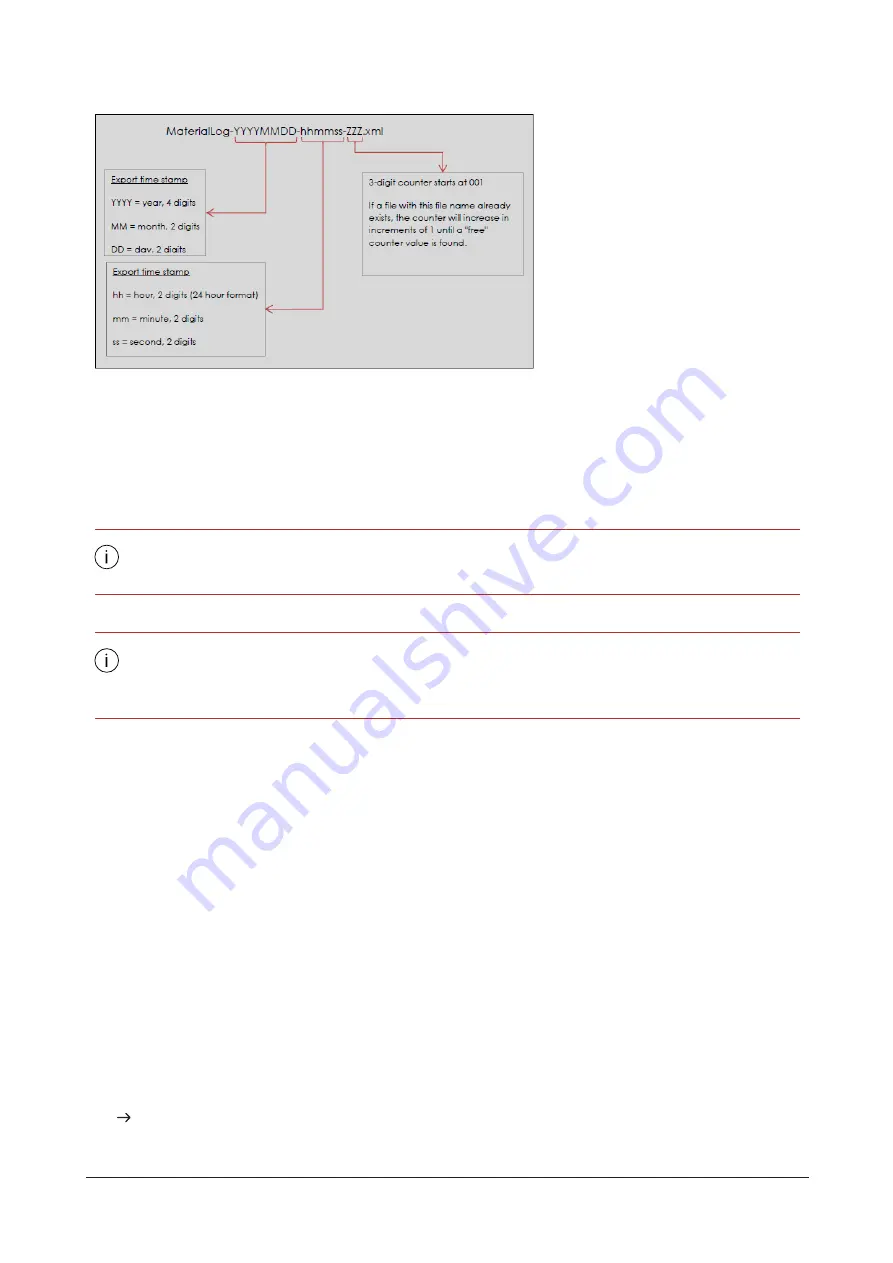
6.2.2.4 Accessing the XML export
Another application must access the XML export file as follows:
1.
Wait until the export file has been created.
2.
Rename the export file.
In the event of a file access error, try again. A file access error occurs as soon as the server
service has opened the export file in order to add more entries.
3.
The renamed export file can be processed and, if required, deleted or archived.
If the export file is archived, WERMA recommends moving the archive file to another
directory or subdirectory so that the number of files in the actual export directory does
not become too large.
6.3 Availability monitoring
As soon as availability monitoring is enabled, the connection status of the WERMA-StockSAVER
devices and WERMA-StockSAVER server service is monitored. As soon as the connection status
changes, an e-mail is sent to one or more recipients after a defined E-Mail time delay (delay
period). No e-mail is sent if the connection status has changed again within the E-Mail delay
time.
This helps to minimise data gaps caused by connection problems for a WERMA-StockSAVER
device and the WERMA-StockSAVER server service.
6.3.1 Enabling availability monitoring
1.
In the
Configuration
area of the toolbar, click
Settings
.
The
Settings
window appears.
136
310.865.005 0318_AB
Содержание WERMA-StockSAVER
Страница 1: ...Handbuch WERMA StockSAVER Version 1 0 03 2018 310 865 005 0318_AB ...
Страница 159: ...Manual WERMA StockSAVER Version 1 0 03 2018 310 865 005 0318_AB ...
Страница 314: ...Manuel WERMA StockSAVER Version 1 0 03 2018 310 865 005 0318_AB ...
Страница 370: ...2 Cliquez sur Rechercher un pilote sur mon ordinateur Version 1 0 03 2018 57 ...






























