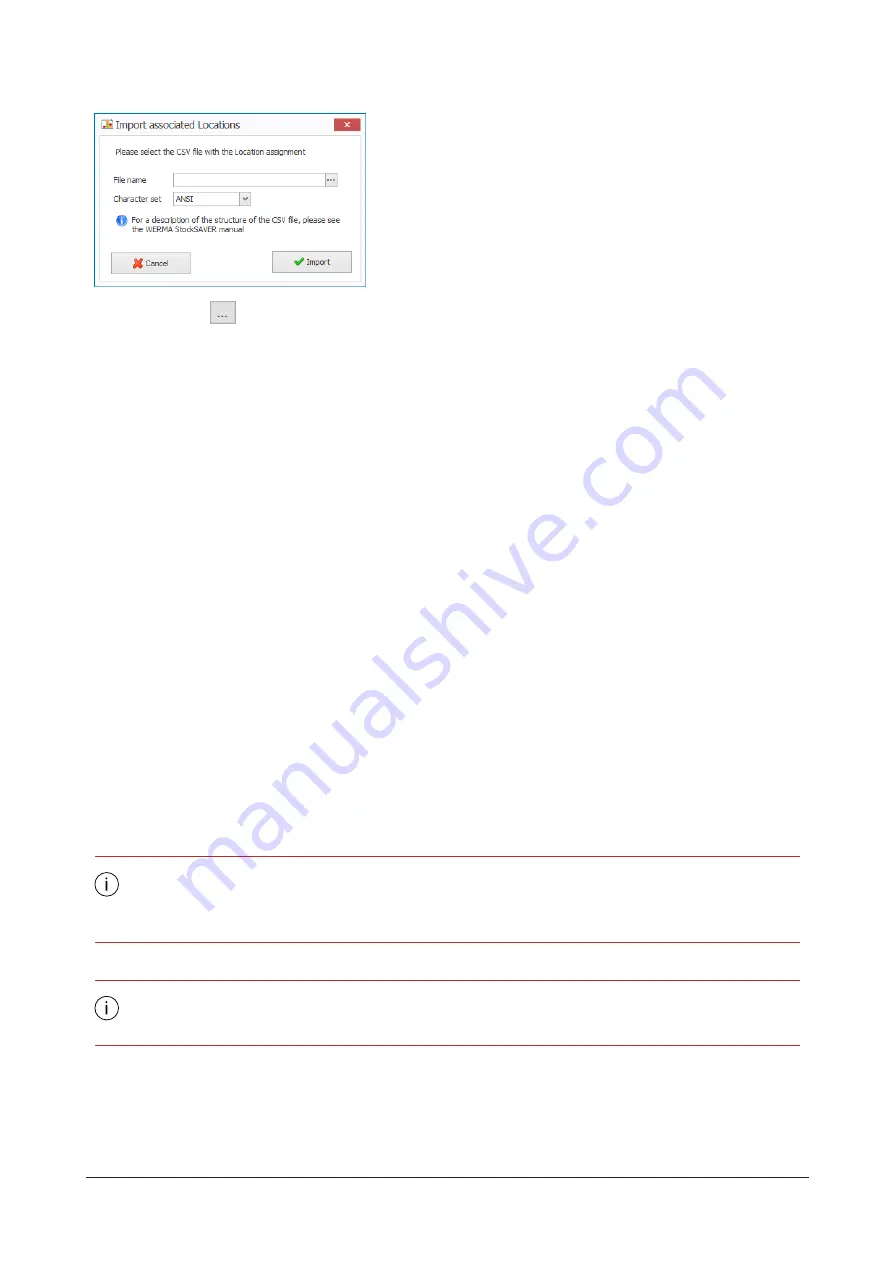
2.
Click
Browse
and open the CSV file you require.
3.
From the
Character set
dropdown list, select the character set of the CSV file.
4.
Click
Import
to import the associated locations.
Structure of the CSV file
Formatting rules
– ANSI, UTF-8 and Unicode can be used as the character set for the CSV file. Recommendation:
Unicode
– The first line must contain the header line with the field names.
– Fields must be separated by one of the following delimiters:
– Semicolon (
;
)
– Comma (
,
)
– Tabulator (
\
t
)
– Pipe (
|
)
– The delimiter defined in the header line must be used throughout the file.
– A double quotation mark (
"
) must be used as the escape character. A character string must
be escaped if it contains a semicolon or a double quotation mark.
– In an escape character string, double quotation marks (
"
) are shown twice (
"
"
).
Example:
– Character string:
T
-
s
h
i
r
tl
a
r
g
e
;l
o
n
g
-
a
r
m
e
da
n
d"
c
o
l
o
u
r
f
u
l
"
– Output in CSV file:
"
T
-
s
h
i
r
tl
a
r
g
e
;l
o
n
g
-
s
l
e
e
v
e
da
n
d"
"
c
o
l
o
u
r
f
u
l
"
"
"
Field descriptions
The specified data types correspond to the SQL server data types for the corresponding
columns. For optimum compatibility, in interfaces WERMA recommends using data types
that have the same value range.
The number and definition of the fields can change in future WERMA-StockSAVER upda-
tes.
50
310.865.005 0318_AB
Содержание WERMA-StockSAVER
Страница 1: ...Handbuch WERMA StockSAVER Version 1 0 03 2018 310 865 005 0318_AB ...
Страница 159: ...Manual WERMA StockSAVER Version 1 0 03 2018 310 865 005 0318_AB ...
Страница 314: ...Manuel WERMA StockSAVER Version 1 0 03 2018 310 865 005 0318_AB ...
Страница 370: ...2 Cliquez sur Rechercher un pilote sur mon ordinateur Version 1 0 03 2018 57 ...






























