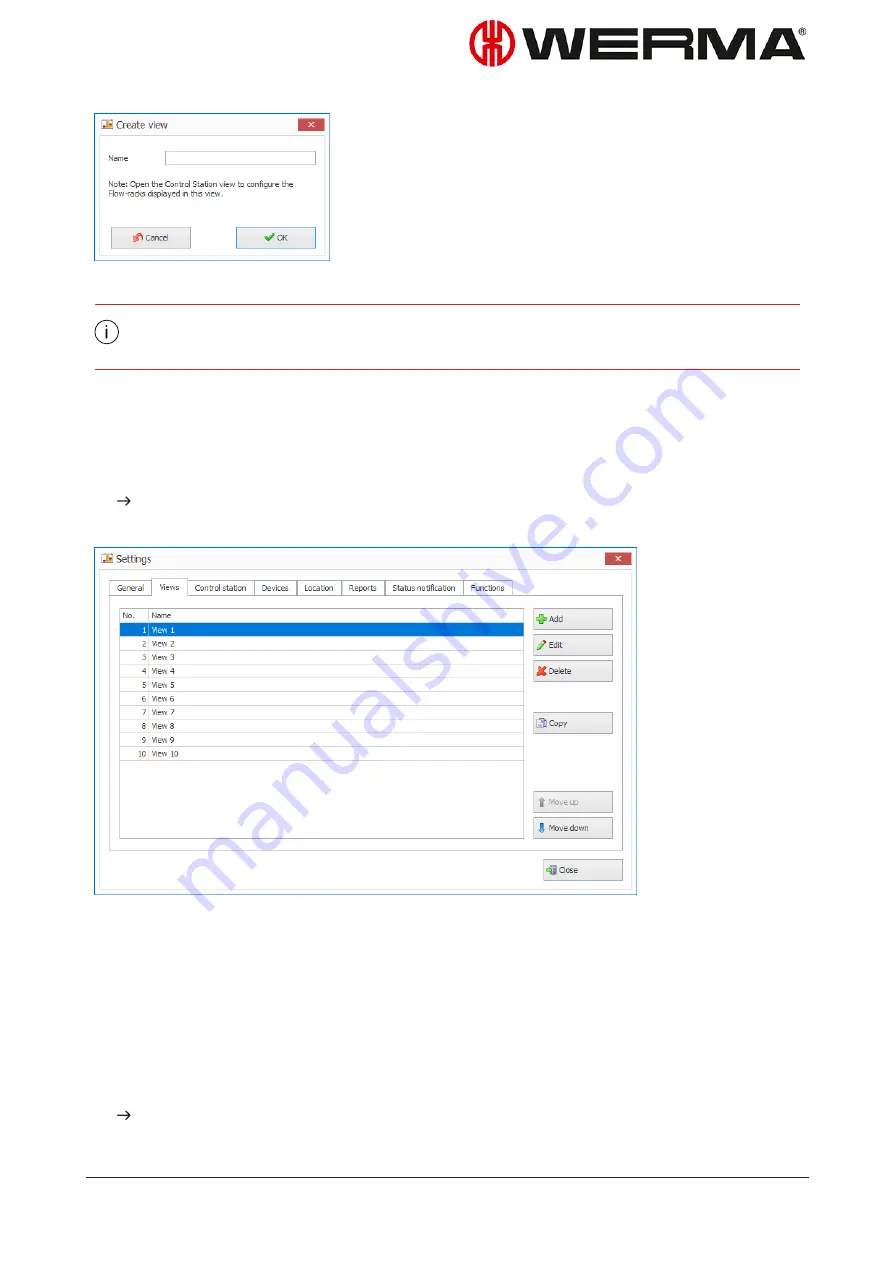
4.
Enter the name of the view in the
Name
field.
If the name of the view contains a
&
, then it must be entered as
&
&
. The name
W
a
r
e
h
o
u
s
e
1&W
a
r
e
h
o
u
s
e2
, for example, must be entered as
W
a
r
e
h
o
u
s
e1&
&W
a
r
e
h
o
u
s
e2
.
5.
Click
OK
to add the view.
5.1.2.3 Deleting a view
1.
In the
Configuration
area of the toolbar, click
Settings
.
The
Settings
window appears.
2.
Select the
Views
tab.
3.
In the list of views, select the view to be deleted .
4.
Click
Delete
.
5.
Confirm the prompt with
Yes
.
5.1.2.4 Adding a flow-rack to a view
1.
Call up the required view.
2.
In the
Flow-rack
area of the toolbar, click
Add
.
The
Add Flow-rack
window is displayed.
Version: 1.0 - 03/2018
65
Содержание WERMA-StockSAVER
Страница 1: ...Handbuch WERMA StockSAVER Version 1 0 03 2018 310 865 005 0318_AB ...
Страница 159: ...Manual WERMA StockSAVER Version 1 0 03 2018 310 865 005 0318_AB ...
Страница 314: ...Manuel WERMA StockSAVER Version 1 0 03 2018 310 865 005 0318_AB ...
Страница 370: ...2 Cliquez sur Rechercher un pilote sur mon ordinateur Version 1 0 03 2018 57 ...






























