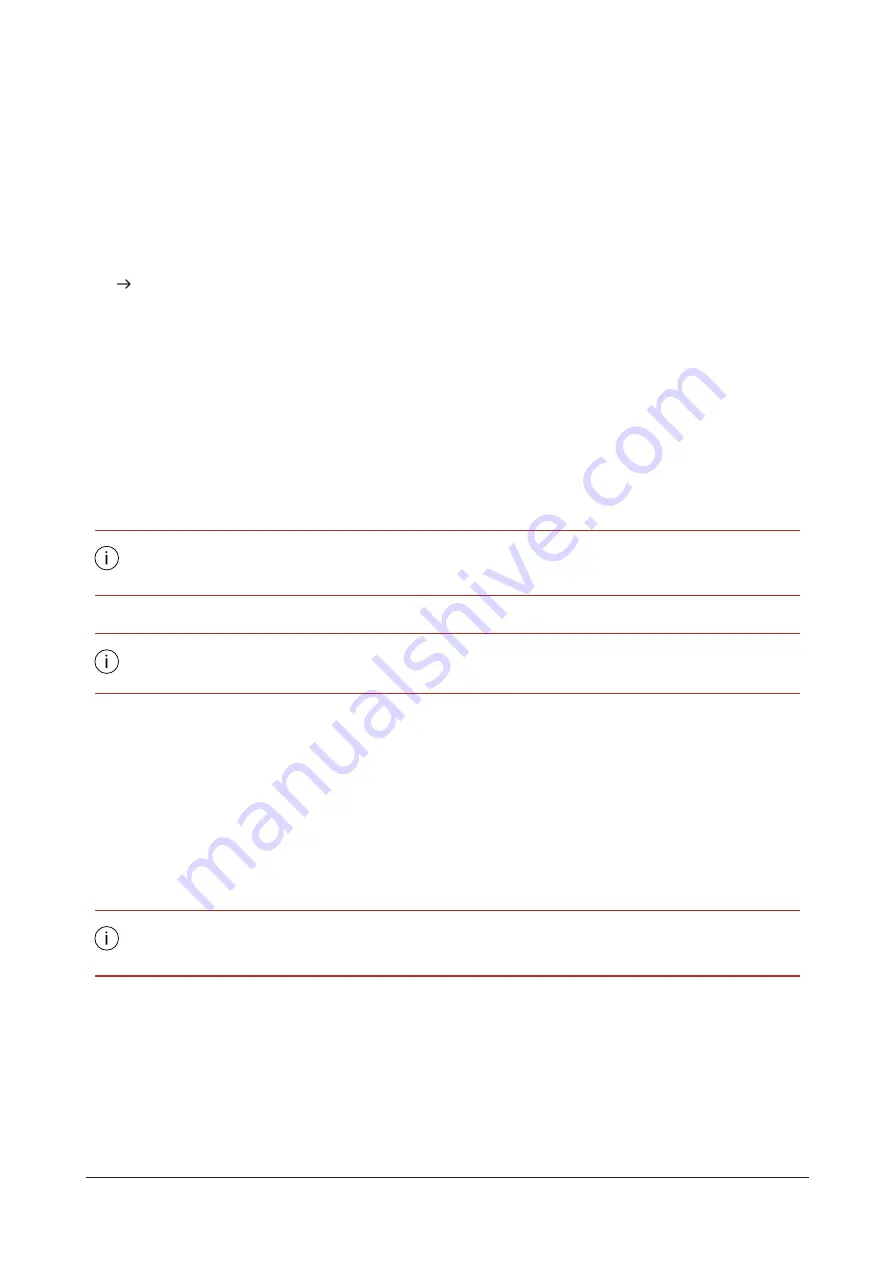
– Program interface language
– Search for updates
– Startup options
Selecting the language of the program interface
1.
Select the language in the
Language
dropdown list.
2.
Click
Close
to save the settings.
WERMA-StockSAVER is restarted and appears in the selected language after the restart.
Startup options
After you have started the program, up to two windows can be displayed next to each other. In
the
Startup options
, you can define which module and which view are displayed in each window.
If you only want to display one window, you can select its size.
1.
In the
Function module
dropdown list, select the module you want for
Window 1
and
Window 2
.
2.
If you only want to display one window, choose
<No Selection>
from the
Function module
drop-
down list for
Window 2
.
3.
In the
View
dropdown list, select the view you want for
Window 1
and
Window 2
.
A selection for
Window 2
is only possible if you have already made a selection for
Window
1
.
4.
From the
Window size
dropdown list, select the size you want.
The
Window size
option is only available if you only want to display one window.
5.
If WERMA-StockSAVER is to be launched automatically after user logon, enable the
Autostart
WERMA-StockSAVER with Windows logon
checkbox.
6.
Click
Close
to save the settings.
Updates
WERMA-StockSAVER can search for updates after every program startup.
1.
Enable
Search for WERMA-WIN product updates at Startup
.
2.
Click
OK
to save the settings.
The computer must be connected to the internet and must be able to access www.wer-
ma.com to search for updates.
5.7.5.2 Views
The views for all modules can be created and adapted on the
Views
tab.
106
310.865.005 0318_AB
Содержание WERMA-StockSAVER
Страница 1: ...Handbuch WERMA StockSAVER Version 1 0 03 2018 310 865 005 0318_AB ...
Страница 159: ...Manual WERMA StockSAVER Version 1 0 03 2018 310 865 005 0318_AB ...
Страница 314: ...Manuel WERMA StockSAVER Version 1 0 03 2018 310 865 005 0318_AB ...
Страница 370: ...2 Cliquez sur Rechercher un pilote sur mon ordinateur Version 1 0 03 2018 57 ...
















































