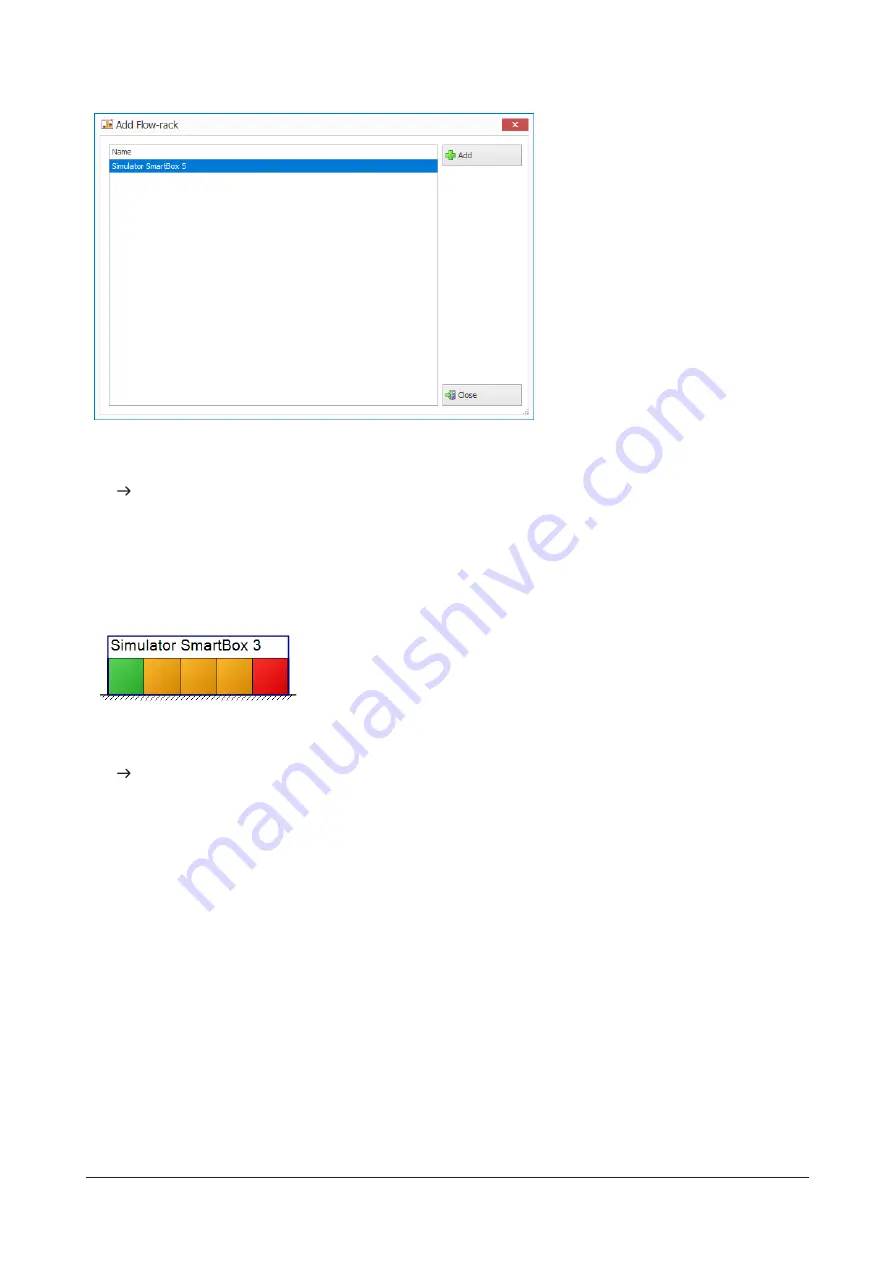
3.
Select the flow-rack.
4.
Click
Add
.
The flow-rack has been added to the view.
5.1.2.5 Removing a flow-rack from the view
1.
Call up the required view.
2.
Select the flow-rack.
3.
In the
Flow-rack
area of the toolbar, click
Remove
.
4.
Confirm the prompt with
Yes
.
The flow-rack has been removed from the view.
5.1.2.6 Rotating the flow-rack
1.
Call up the required view.
2.
Select the flow-rack.
3.
In the
Flow-rack
area of the toolbar, click
Rotate left
or
Rotate right
.
5.1.2.7 Moving a flow-rack
Every flow-rack can be repositioned anywhere in the view.
1.
Left-click the name of the flow-rack and hold down the mouse button.
66
310.865.005 0318_AB
Содержание WERMA-StockSAVER
Страница 1: ...Handbuch WERMA StockSAVER Version 1 0 03 2018 310 865 005 0318_AB ...
Страница 159: ...Manual WERMA StockSAVER Version 1 0 03 2018 310 865 005 0318_AB ...
Страница 314: ...Manuel WERMA StockSAVER Version 1 0 03 2018 310 865 005 0318_AB ...
Страница 370: ...2 Cliquez sur Rechercher un pilote sur mon ordinateur Version 1 0 03 2018 57 ...
















































