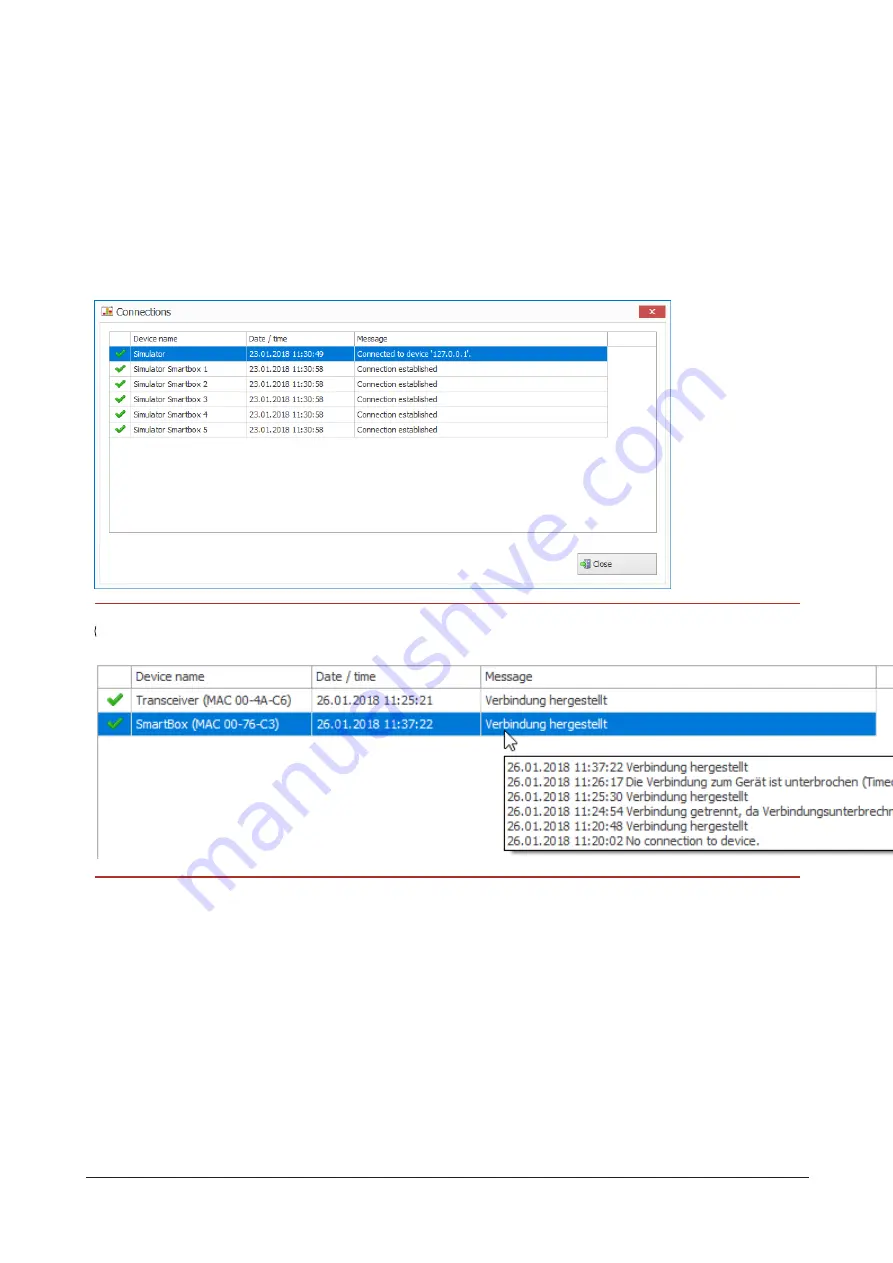
– Poor wireless connections can be improved by the use of a repeater (SmartBox).
– Connect any parts of the system outside of wireless range via a further SmartBox.
5.6.2 Connections
The
Connections
window displays the connection status and the connection type of all the
WERMA-StockSAVER devices saved in the WERMA-StockSAVER database.
As soon as the cursor is positioned over an entry in the
Message
column, a history of the connec-
tion status of the WERMA-StockSAVER device is displayed.
5.7 Configuration
In the
Configuration
area, you can access various settings:
– Call up the configuration wizard
– Adjust and manage the flow-racks
– Adjust the bus cabling
– Change various settings for the WERMA-StockSAVER software
86
310.865.005 0318_AB
Содержание WERMA-StockSAVER
Страница 1: ...Handbuch WERMA StockSAVER Version 1 0 03 2018 310 865 005 0318_AB ...
Страница 159: ...Manual WERMA StockSAVER Version 1 0 03 2018 310 865 005 0318_AB ...
Страница 314: ...Manuel WERMA StockSAVER Version 1 0 03 2018 310 865 005 0318_AB ...
Страница 370: ...2 Cliquez sur Rechercher un pilote sur mon ordinateur Version 1 0 03 2018 57 ...
















































