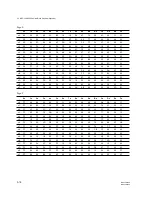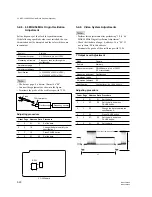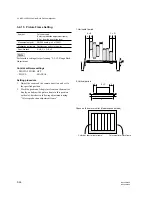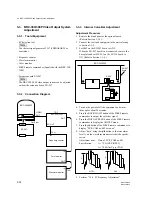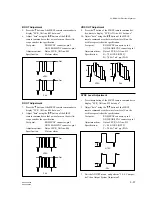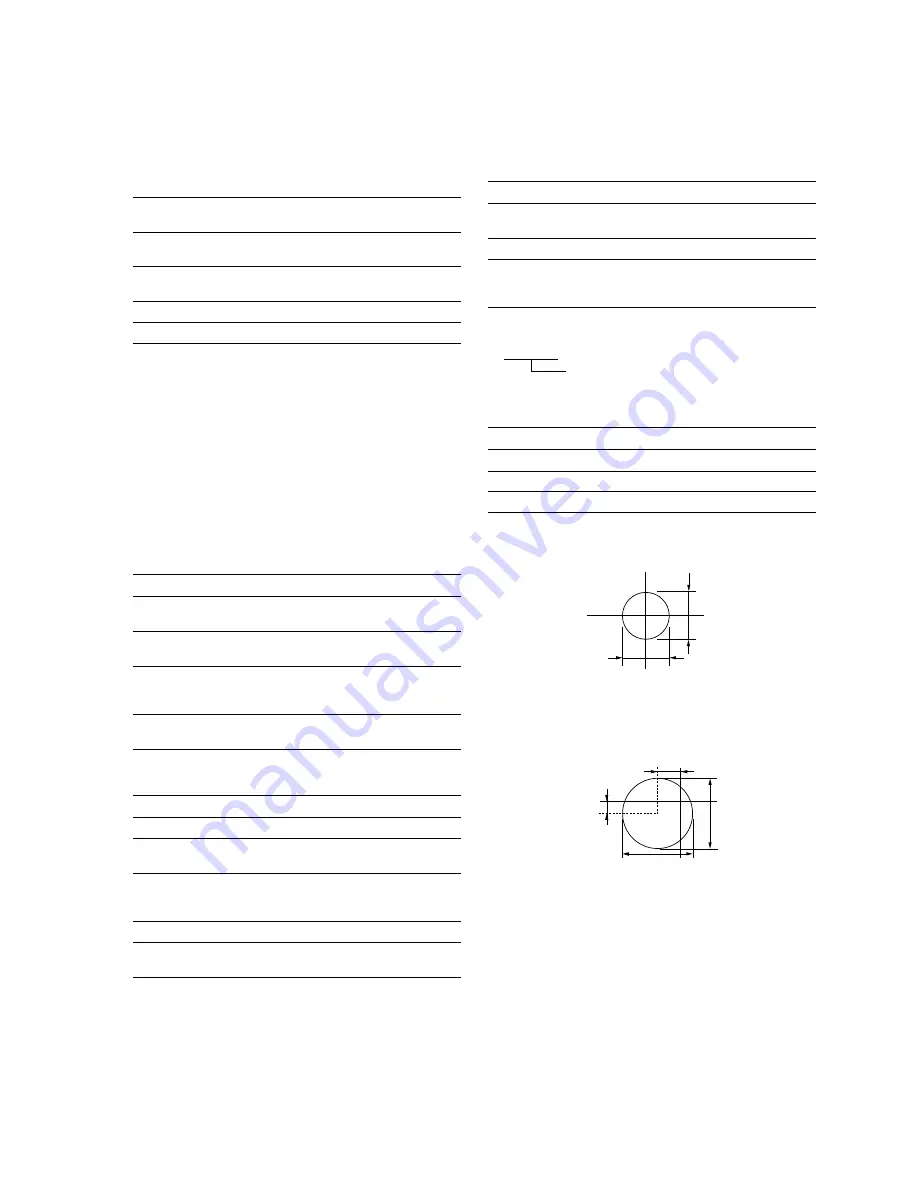
3-31
BRC-300/300P
BRU-300/300P
c. Data check
Order Page Address Data Procedure
1
Place the ND filter 1.5 (1.0
+
0.1
+
0.4) on the lens.
2
0
03
06
Set the data.
3
1
Check the display data that the
specifcations are satisfied.
Specification: 8000 to 8BC0
Four-digit display data
1 : XX : XX
Display data
Settings after adjustment
Order Page Address Data Procedure
1
6
01
00
Set the data.
2
0
03
00
Set the data.
3
Remove the ND filter 1.5.
Fig. 3-2-3.
Fig. 3-2-4.
R-Y
B-Y
0.5 mm
1 mm
3 mm
3 mm
R-Y
2 mm
B-Y
2 mm
3-2. BRC-300/300P Camera Block Electrical Alignment
3-2-20. White Balance Check
Subject
Clear chart
(Color reproduction adjustment frame)
Filter
Color temperature correction filter C14
ND filter 1.0, 0.4 and 0.1
Measurement point
Video terminal of AUDIO/VIDEO jack
(75
Z
terminated)
Measuring instrument
Vectorscope
Specification
Refer to Fig. 3-2-3 and 3-2-4.
m
.
Perform this adjustment after performing “3-2-19. Color
Reproduction Adjustment”.
.
The data of page: 0, address: 10 must be “00”.
Control software setting
DIGITAL ZOOM:
OFF
Checking procedures
a. Indoor white balance check
Order Page Address Data Procedure
1
Check that the lens is not
covered with either filter.
2
6
01
0F
Set the data, and press
PAUSE button.
3
Check that the center of the
white luminance point is within
the circle shown Fig. 3-2-3.
4
6
01
00
Set the data, and press
PAUSE button.
b. Outdoor white balance check
Order Page Address Data Procedure
1
Place the filter C14 on the lens.
2
6
01
3F
Set the data, and press
PAUSE button.
3
Check that the center of the
white luminance point is within
the circle shown Fig. 3-2-4.
4
Remove the filter C14.
5
6
01
00
Set the data, and press
PAUSE button.