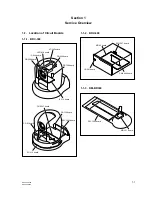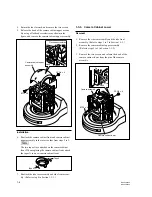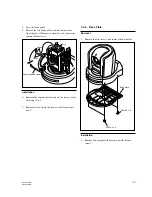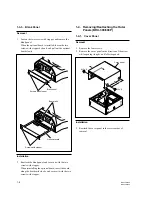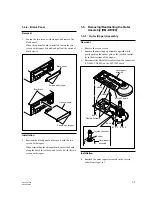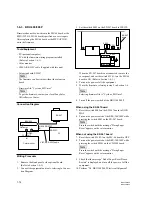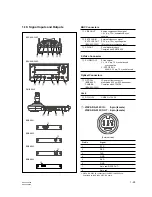1-13
BRC-300/300P
BRU-300/300P
(12)Check that the message “Disconnected” is dis-
played on the Command window of the bottom of
the window, and exit the firmware writing pro-
gram.
6.
Turn off the power of the BRC-300/300P.
When using the EX-947 board
7.
Reset the switch S003 on the EX-947 board to NOR-
MAL.
8.
Turn on the power of the BRC-300/300P while
pressing the switch S001 on the EX-947 board.
n
Press the switch until the message “Doing Super
Reset” appears on the color monitor.
When not using the EX-947 board
7.
Reset the switch S1003-1 on the SY-314 board to
OFF.
8.
Turn on the power of the BRC-300/300P while
pressing the switch S1004 on the SY-314 board.
n
Press the switch until the message “Doing Super
Reset” appears on the color monitor.
9.
Check that the message “End of Super Reset Please
Restart” is displayed, and turn off the power of all the
equipment.
10. Perform “3-3. BRC-300/300P Video Output System
Adjustment”.
(10)When the writing operation is completed, the
message “Image successfully written to device”
appears on the Command window of the bottom of
the window.
(11)On the toolbar, select “Device” - “Disconnect”.