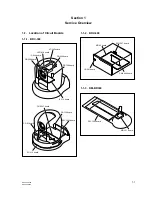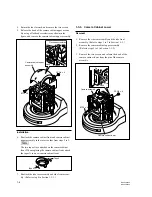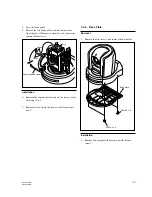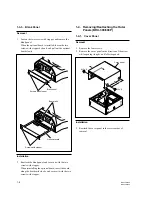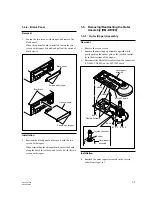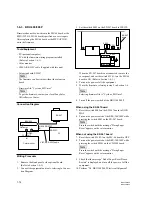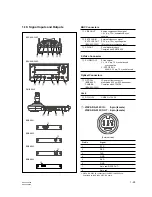1-10
BRC-300/300P
BRU-300/300P
5.
Select “H8S/2377F” in “Select Device:”, and click
[Next|>]
button.
6.
Select a port in “Select port:”, and click
[Next|>]
button.
7.
Enter “25.0000” into the text box of “Enter the CPU
crystal frequency for the selected device:”, and click
[Next|>]
button.
8.
Select “BOOT Mode” in “Select Connection:”, and
click
[Next|>]
button.
9.
Click
[Finish]
button.