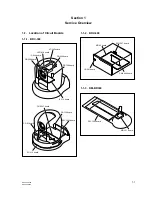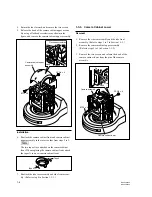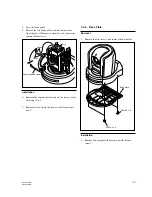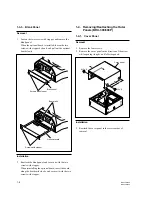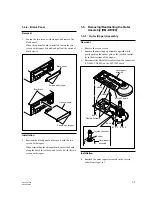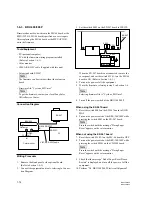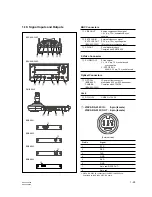1-12
BRC-300/300P
BRU-300/300P
(6) On the toolbar, select “Device” - “Connect to
Device”.
The message “Connection complete” appears on
the Command window of the bottom of the
window.
m
.
If the message “Connection failed” appears,
check the connections, power supply, and switch
settings.
.
If an error message appears, return to step (2).
(7) On the toolbar, select “File” - “Open An S-
Record...”.
(8) Select the firmware (cyclone.mot), and click
[Open]
button.
(9) On the toolbar, select “Device” - “Download
Active File”.
The writing operation starts automatically.