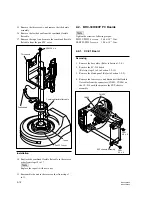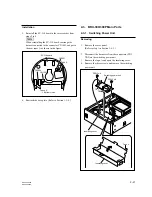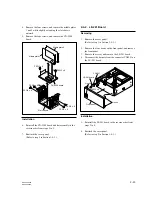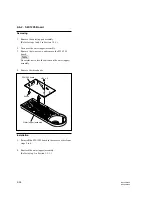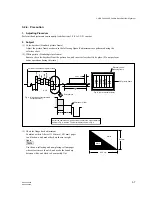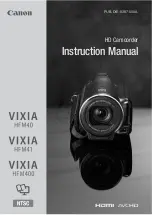2-21
BRC-300/300P
BRU-300/300P
< Bottom view >
CN1001
SY-314 board
CN1501
CN1804
Tapes A
Tape A
PSW3
x
8
PSW3
x
8
TB1
TB2
Tape A
Switching power unit
Insulating cover
Insulating cover
Installation
5.
Reinstall the SY-314 board in the reverse order from
steps 2 to 4.
n
When reinstalling the SY-314 board, rearrange the
harness connected to the connector CN1001, and paste
the new tapes A as shown in the figure.
6.
Reattach the base plate. (Refer to Section 1-3-4.)
2-3. BRU-300/300P Main Parts
2-3-1. Switching Power Unit
Removing
1.
Remove the cover panel.
(Refer to step 1 in Section 1-4-1.)
2.
Disconnect the harnesses from the connectors (TB1,
TB2) on the switching power unit.
3.
Remove the tape A, and open the insulating cover.
4.
Remove the three screws, and remove the switching
power unit.