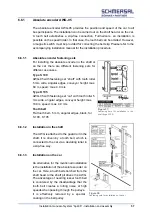Installation manual of system “bp408” - Installation and assembly
57
6.6.1
Absolute encoder AWG-05
The absolute encoder AWG-05 provides the position and speed of the car to all
bus participants. The installation can be carried out on the shaft head or on the car.
A tooth belt establishes a slip-free connection. Furthermore, an installation is
possible on the speed limiter. In that case, the tooth belt can be omitted. However,
a magnetic switch must be provided for correcting the belt slip. Please refer to the
accompanying installation manual for the installation procedure.
6.6.1.1
Absolute encoder fastening sets
For installing the absolute encoder in the shaft or
on the car there are different fastening sets for
different use cases.
Type S 100
AWG-05 with fastening set “shaft” with tooth roller
5 mm wide, angular edges, conveyor height: max.
60 m, speed: max. 4.0 m/s
Type K 105
AWG-05 with fastening set “car” with tooth roller 5
mm wide, angular edges, conveyor height: max.
180 m, speed: max. 4.0 m/s
Tooth belt
Flat tooth belt - 5 mm, angular edges, black, for
S 100, K 105
6.6.1.2
Installation in the shaft
The AWG is attached to the guard rail in the
shaft. It is driven by a tooth belt, which is
connected to the car via a deviating roller in
a slip-free way.
6.6.1.3
Installation on the car
An alternative for the mentioned installation
is the installation of the absolute encoder on
the car. Here, a tooth belt stretched from the
shaft head to the shaft pit drives the AWG.
The advantage of needing lesser tooth belt
is countered by the disadvantage that the
tooth belt creates a rolling noise at high
speeds when passing through the pulleys.
It is effectively reduced by a special
coating on the belt pulley.
Figure 37:
Fastening sets for installation in the
shaft (type S100).
Figure 38:
Fastening sets for installation on the car
Содержание bp408
Страница 2: ......
Страница 24: ...24 Installation manual of system bp408 Safety instructions...
Страница 52: ...52 Installation manual of system bp408 The control system bp408...
Страница 58: ...58 Installation manual of system bp408 Installation and assembly...
Страница 80: ...80 Installation manual of system bp408 Electrical connection...
Страница 118: ...Installation manual of system bp408 Appendix 118 Appendix A Menu navigation bp408...
Страница 119: ...119 Installation manual of system bp408 Appendix B Update of the firmware via USB stick...