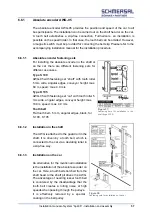42
Installation manual of system “bp408” - The control system “bp408”
5.7.9
Monitor program LPCmon
Using the monitor program “LPCmon”, the program version of the lift software is
monitored and the software of the system is updated. This process should be
carried out by trained personnel only when requested by Böhnke + Partner GmbH.
5.7.9.1
Start of the monitor program
To go to the monitor program of bp408, first
ensure that nobody is present in the lift and
deactivating the lift will not result in a
hazardous situation.
Hold down the “Call/End” and “Info/Set”
keys simultaneously for at least 3 seconds.
The monitor is thus started. All control
functions are now switched off.
Figure 33:
Monitor program “LPCmon”
Содержание bp408
Страница 2: ......
Страница 24: ...24 Installation manual of system bp408 Safety instructions...
Страница 52: ...52 Installation manual of system bp408 The control system bp408...
Страница 58: ...58 Installation manual of system bp408 Installation and assembly...
Страница 80: ...80 Installation manual of system bp408 Electrical connection...
Страница 118: ...Installation manual of system bp408 Appendix 118 Appendix A Menu navigation bp408...
Страница 119: ...119 Installation manual of system bp408 Appendix B Update of the firmware via USB stick...