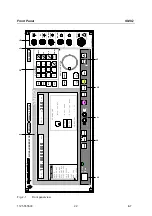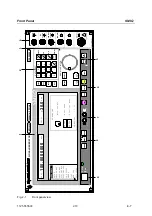SMIQ
Fitting the Options
1125.5555.03
E-7
1.11
Fitting the option
½
Plug the module into the appropriate slot for the FSIM2, lock it and
fasten all screws.
½
Open the air inlets at the housing frame by breaking out the safety
glass plate which belongs to the option.
½
The following coaxial connections have to be made:
FSIM2
Module number
1085.XXXX
FSIM2
Module number
1114.XXXX
FSIM1
Cable
from
from
to
W362
X361
X362
X362
W364
X363
X364
X364
W365
X365
X365
X365
W366
X367
X368
X366
W369
X370
X371
X369
Note:
Please store the remaining cables. They will be required if
further options will be installed at a later stage or options will
be removed.
½
The included adhesive label ’Option included’ is to be fixed at the
rear panel of the SMIQ.
Calibrating the
Fading Simulator and the
½
Warm-up the instrument for 2 hours.
I/Q Modulators
½
Call up menu UTILITIES - CALIB - VECTOR MOD.
Retrofit for 2-channel fading
Cables W388 and W391 have to be repositioned for 2-channel fading.
½
Unplug W388 from X368 of FSIM1 and plug to X368 (1085.XXXX)
or X367 (1114.XXXX) of FSIM2.
½
Unplug W391 from X371 of FSIM1 and plug to X371 (1085.XXXX)
or X370 (1114.XXXX) of FSIM2.