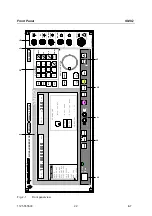SMIQ
Fitting the Options
1125.5555.03
E-7
1.9
Fitting the option
½
Plug the module into the appropriate slot, lock it and fasten all
screws.
½
Open the air inlets at the housing frame by breaking out the safety
glass plate which belongs to the option.
½
Depending on the fact whether the option SMIQB20 (MCOD) has
been installed in the SMIQ, the following coaxial connections have
to be made:
Note:
Please store the remaining cables. They will be required if
further options will be installed at a later stage or options will
be removed.
SMIQ with option MCOD
SMIQ without option MCOD
Remark about cable
Cable
from FSIM1
to
to
W361
X361
MCOD
X325
-
W361 was provided with FSIM1
W244
X361
-
FRO
I socket
Withdraw W244 from X244 of module
IQMOD
W363
X363
MCOD
X328
-
W363 was provided with FSIM1
W245
X363
-
FRO
Q socket
Withdraw W245 from X245 of module
IQMOD
W367
X367
IQMOD
X244
IQMOD
X244
W367 was provided with FSIM1
W388
X368
REAR
I FADED
REAR
I FADED
W388 was provided with FSIM1
W370
X370
IQMOD
X245
IQMOD
X245
W370 was provided with FSIM1
W391
X371
REAR
Q FADED
REAR
Q FADED
W391 was provided with FSIM1
X371 X370 X369 X368 X367 X366 X365
X360
X364 X363
X362 X361
FSIM1
Fig. 1-2
Module FSIM
½
The included adhesive label ’Option included’ is to be fixed at the
rear panel of the SMIQ.
Calibrating the
Fading Simulator and the
½
Warm-up the instrument for 2 hours.
I/Q Modulator
½
Call up menu UTILITIES - CALIB - VECTOR MOD.