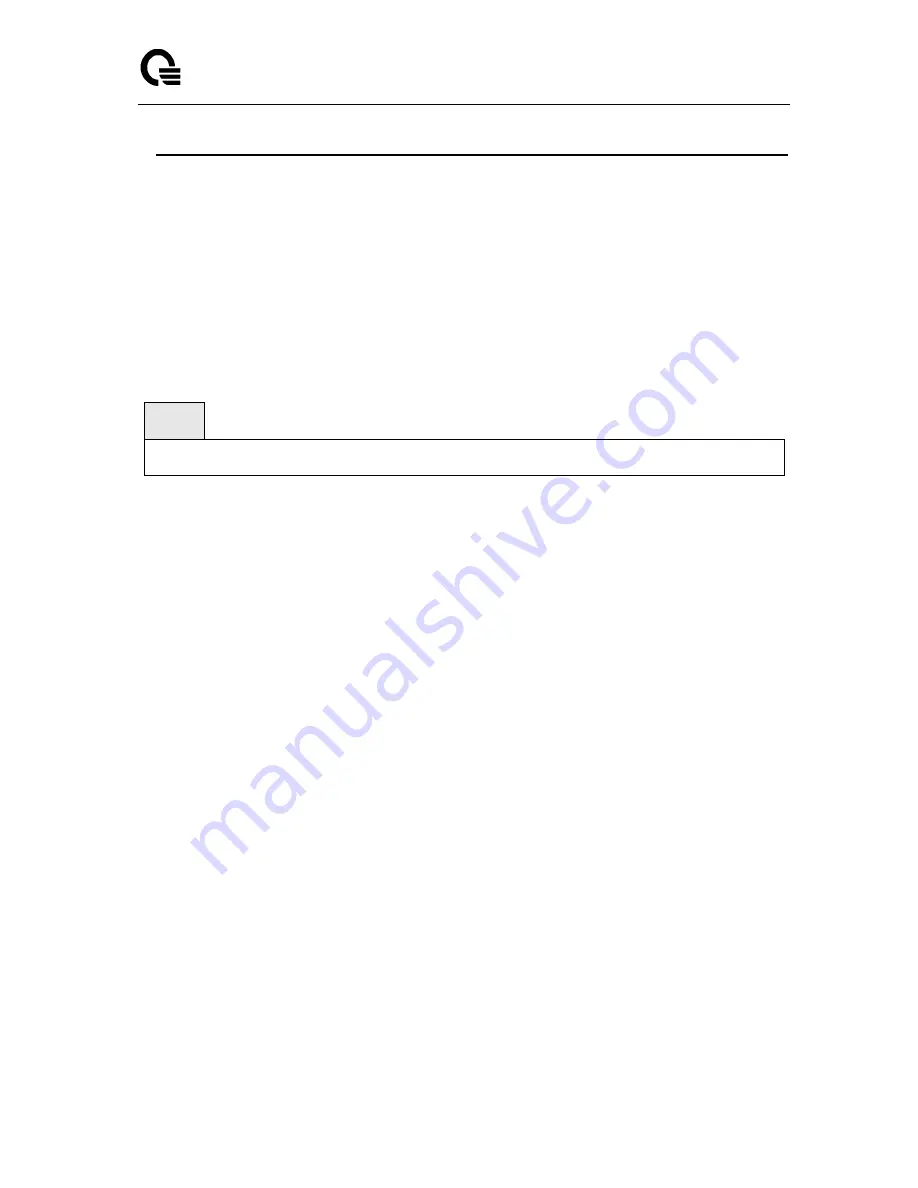
UANTA COMPUTER INC.
Layer 2,3,IPv6+QoS Switch
_____________________________________________________________________________
Layer 2,3,IPv6+QoS Network Switch User Manual Version 0.1
Page: 557/970
If an IPv6 prefix is configured on the interface, the following information also appears.
IFPv6 Prefix is
Shows the IPv6 prefix for the specified interface.
Preferred Lifetime
Shows the amount of time the advertised prefix is a preferred prefix.
Valid Lifetime
Shows the amount of time the advertised prefix is valid.
Onlink Flag
Shows whether the onlink flag is set (enabled) in the prefix.
Autonomous Flag
Shows whether the autonomous address-configuration flag (autoconfig)
is set (enabled) in the prefix.
9.3.1.3
show ipv6 neighbors
This command displays information about the IPv6 neighbors.
Syntax
show ipv6 neighbors
Default Setting
None
Command Mode
Privileged Exec
Display Message
Interface
Shows the interface in slot/port format.
IPv6 Address IPV6 address of neighbor or interface
MAC Address Link-layer Address
IsRtr
Shows whether the neighbor is a router. If the value is TRUE, the neighbor is known to
be a router, and FALSE otherwise. A value of FALSE might not mean Note that routers are
not always known to be routers.
Neighbor State
State of neighbor cache entry. Possible values are Incomplete, Reachable,
Stale, Delay, Probe, and Unknown.
Last Updated
Shows the system uptime when the information for the neighbor was last
updated.
9.3.1.4
show ipv6 route
This command displays the IPv6 routing table The <ipv6-address> specifies a specific IPv6
address for which the best-matching route would be displayed. The
<ipv6-prefix/ipv6-prefix-length> specifies a specific IPv6 network for which the matching
route would be displayed. The <interface> specifies that the routes with next-hops on the
<interface> be displayed. The <protocol> specifies the protocol that installed the routes. The
<protocol> is one of the following keywords: connected, ospf, static. The all specifies that all
routes including best and non-best routes are displayed. Otherwise, only the best routes are
displayed.
NOTE: If you use the connected keyword for <protocol>, the all option is not available






























