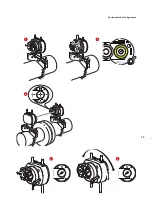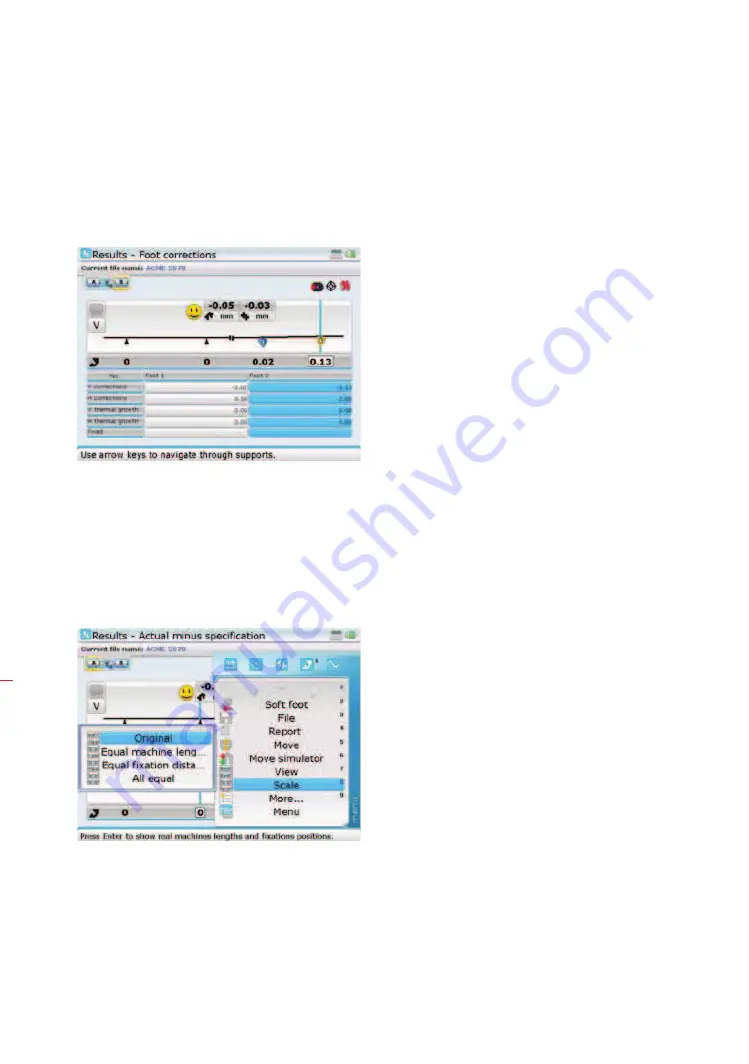
ROTALIGN Ultra iS Shaft handbook
64
4.13.1.2 Results details
The submenu item ‘Details’/’No details’ is used to display or hide results information
at any highlighted machine foot pair.
4.13.1.3 Scale
Scaling options are provided by the context menu item ‘Scale’ whose sub-menu items
include ‘Original’ – where the machines are displayed to scale in accordance with the
dimensions entered; ‘Equal machine length’ – both stationary and moveable machines
are displayed with equal size; ‘Equal fixation distance’ – machines are displayed with
equal separation between front and back feet for all machines in the train; ‘All equal’
– displays the graphic with identical sizes for both machine and feet positions.
4.13.1.4 View
The context menu item ‘View’ has four submenu items that are used to select the
desired depiction.
In this example, the results
details of the right machine
back foot pair are displayed
marked blue.
If the highlighted element
is a flanged machine, bolt
positions and shim values
are displayed.
Содержание ROTALIGN Ultra iS
Страница 1: ...ROTALIGN Ultra iS Operating handbook Shaft alignment...
Страница 11: ...ROTALIGN Ultra iS Shaft handbook 10 This page intentionally left blank...
Страница 56: ...55 Horizontal shaft alignment 1 2 4 5 6...
Страница 123: ...ROTALIGN Ultra iS Shaft handbook 122 Page intentionally left blank...
Страница 141: ...ROTALIGN Ultra iS Shaft handbook 140 This page intentionally left blank...
Страница 177: ...ROTALIGN Ultra iS Shaft handbook 176 Page intentionally left blank...
Страница 207: ...ROTALIGN Ultra iS Shaft handbook 206 Page intentionally left blank...
Страница 213: ...ROTALIGN Ultra iS Shaft handbook 212 Declaration of conformity...
Страница 219: ...ROTALIGN Ultra iS Shaft handbook 218...