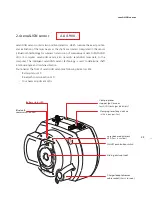35
Chapter 4: Shaft alignment application
4.1 Starting the shaft alignment application
Before the application can be started, a licence code must be entered in the
licence manager. In most cases the application is licenced at the factory and
the system is delivered with the Advanced Shaft firmware registration certificate
ALI 4.741 which contains the entered licence code.
4.1.1 Starting the licence manager
After switching ROTALIGN Ultra on, use the navigation keys to highlight ‘Configuration’
icon.
Press
e
to access this option, then use the navigation keys to highlight the ‘Licence
Manager’ icon.
Note
Before the application can be started, a licence code must be entered in the
licence manager. In most cases the application is licenced at the factory and
the system is delivered with the Advanced Shaft firmware registration certificate
ALI 4.741 which contains the entered licence code.
Starting the application
Содержание ROTALIGN Ultra iS
Страница 1: ...ROTALIGN Ultra iS Operating handbook Shaft alignment...
Страница 11: ...ROTALIGN Ultra iS Shaft handbook 10 This page intentionally left blank...
Страница 56: ...55 Horizontal shaft alignment 1 2 4 5 6...
Страница 123: ...ROTALIGN Ultra iS Shaft handbook 122 Page intentionally left blank...
Страница 141: ...ROTALIGN Ultra iS Shaft handbook 140 This page intentionally left blank...
Страница 177: ...ROTALIGN Ultra iS Shaft handbook 176 Page intentionally left blank...
Страница 207: ...ROTALIGN Ultra iS Shaft handbook 206 Page intentionally left blank...
Страница 213: ...ROTALIGN Ultra iS Shaft handbook 212 Declaration of conformity...
Страница 219: ...ROTALIGN Ultra iS Shaft handbook 218...