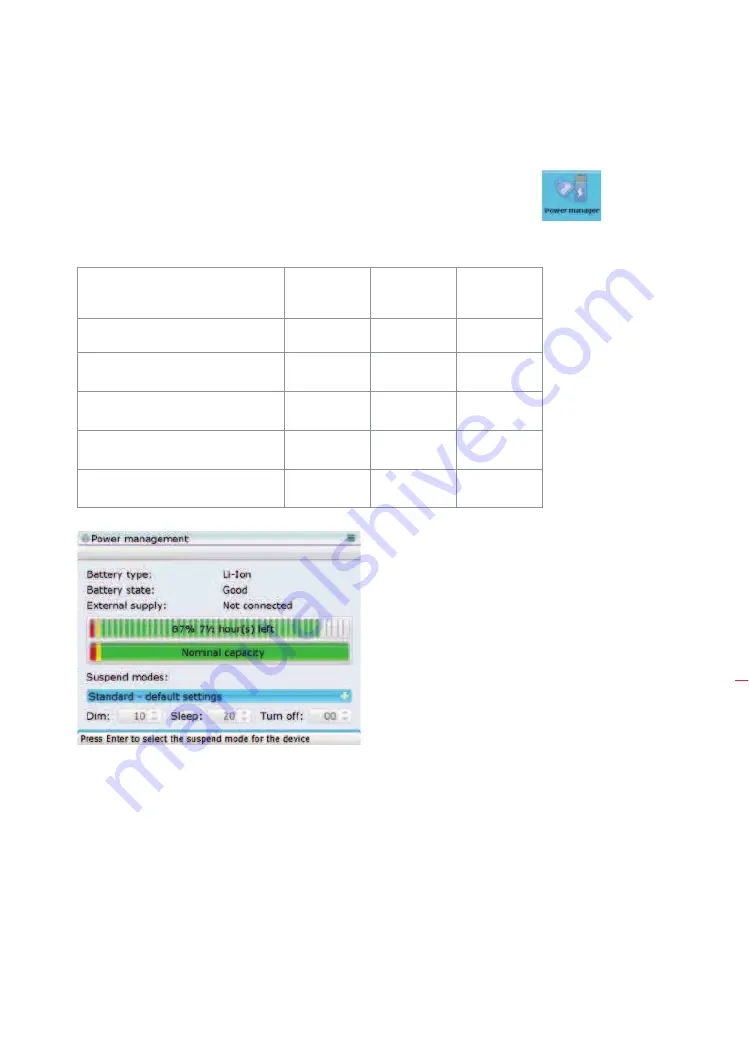
181
8.1.4 Power management
This section displays the current battery status, allows you to control the power
management features of shutdown, hibernate (sleep mode), and standby. The
following suspend modes are available:
Suspend mode
Duration to
standby (Dim)
Duration to
hibernate
(Sleep)
Duration to
shutdown
(Turn off)
Standard – this is the default mode
10 min.
20 min.
0 min.
Full power – the system does not go
to standby or hibernate
0 min.
0 min.
0 min.
Presentation – system goes to
standby after an hour
60 min.
0 min.
60 min.
Long life – system goes to standby
rather quickly
3 min.
5 min.
10 min.
User defined – the standby, hibernate
and shutdown times are user defined
—
—
—
The recommended suspend modes are standard and
full power.
A user defined suspend
mode is also available. In
this mode, the user may
define the ‘Dim’, ‘Sleep’
and ‘Turn off’ value
boxes are active, and the
standby, hibernate and
shutdown durations as
required.
To set standby and
hibernate modes, press
e
while in the “Power
management “ screen
then use
f
/
g
to highlight required mode
from the drop down menu
that appears. Confirm
selection by pressing
e
or
ß
.
In hibernate, power is cut
off completely while in
standby it is not cut off
completely.
Configuration
Содержание ROTALIGN Ultra iS
Страница 1: ...ROTALIGN Ultra iS Operating handbook Shaft alignment...
Страница 11: ...ROTALIGN Ultra iS Shaft handbook 10 This page intentionally left blank...
Страница 56: ...55 Horizontal shaft alignment 1 2 4 5 6...
Страница 123: ...ROTALIGN Ultra iS Shaft handbook 122 Page intentionally left blank...
Страница 141: ...ROTALIGN Ultra iS Shaft handbook 140 This page intentionally left blank...
Страница 177: ...ROTALIGN Ultra iS Shaft handbook 176 Page intentionally left blank...
Страница 207: ...ROTALIGN Ultra iS Shaft handbook 206 Page intentionally left blank...
Страница 213: ...ROTALIGN Ultra iS Shaft handbook 212 Declaration of conformity...
Страница 219: ...ROTALIGN Ultra iS Shaft handbook 218...






























