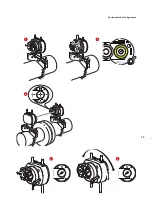ROTALIGN Ultra iS Shaft handbook
56
4.12 Taking measurements
With all four sensALIGN laser beam adjustment LED blinking green once every
second – an indication that the laser beam has been correctly adjusted – press
m
to
open the measurement screen. As sensALIGN sensor has not yet been initialized, the
‘Sensor error’ message will appear on the screen. Press
q
then use
f
/
g
to
highlight the context menu item ‘Sensor selection.
Confirm selection by pressing
e
. The sensor selection window opens.
Use
f
/
g
to highlight ‘Scan for wireless devices’, then press
e
to confirm
selection. With this step, the neighbourhood is scanned for Bluetooth devices.
The sensor selection
window may also be used
to select the sensALIGN
sensor and laser cable ALI
4.921-2 to transmit data
between ROTALIGN Ultra iS
computer and sensALIGN
sensor. This emergency
alternative is described in
section 4.12a.
Содержание ROTALIGN Ultra iS
Страница 1: ...ROTALIGN Ultra iS Operating handbook Shaft alignment...
Страница 11: ...ROTALIGN Ultra iS Shaft handbook 10 This page intentionally left blank...
Страница 56: ...55 Horizontal shaft alignment 1 2 4 5 6...
Страница 123: ...ROTALIGN Ultra iS Shaft handbook 122 Page intentionally left blank...
Страница 141: ...ROTALIGN Ultra iS Shaft handbook 140 This page intentionally left blank...
Страница 177: ...ROTALIGN Ultra iS Shaft handbook 176 Page intentionally left blank...
Страница 207: ...ROTALIGN Ultra iS Shaft handbook 206 Page intentionally left blank...
Страница 213: ...ROTALIGN Ultra iS Shaft handbook 212 Declaration of conformity...
Страница 219: ...ROTALIGN Ultra iS Shaft handbook 218...