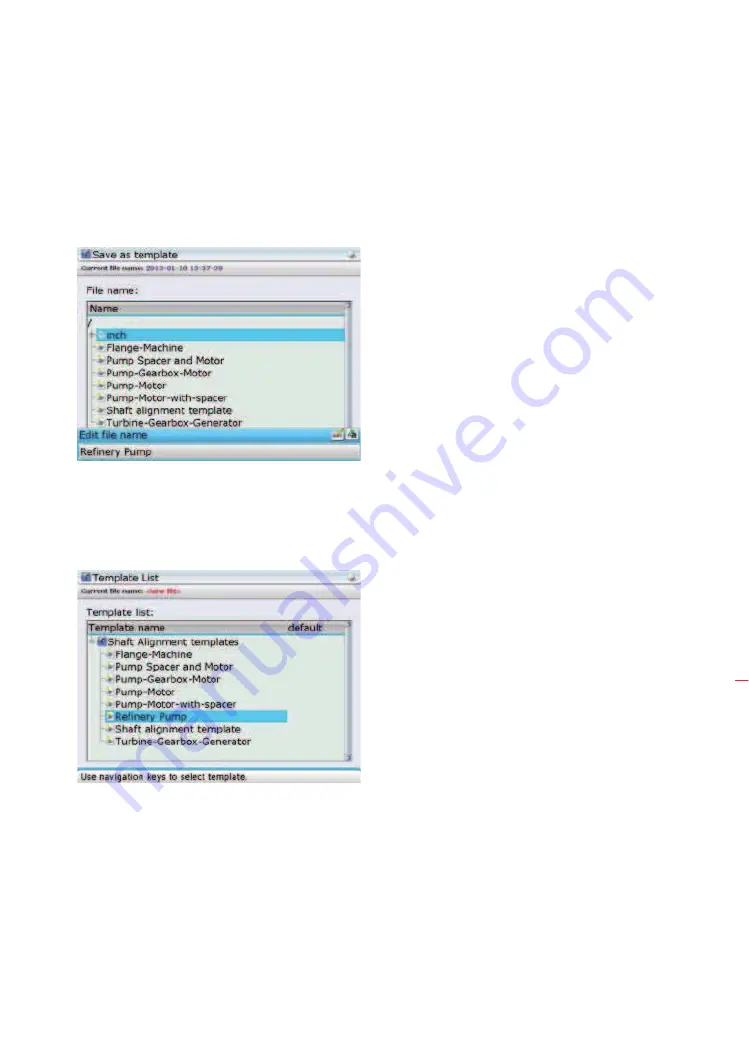
199
Use the navigation keys to highlight ‘File’ / ‘Save as template’. Confirm selection by
pressing
e
.The “Save as template” window appears. Press
e
to edit the name of
the template in the editing box that opens.
Press
e
to confirm template name and save template The new template will now
appear on the templates list. The is accessed via the global menu item ‘Templates
list’. Highlighting ‘Templates list’ from the global menu, then pressing
e
to confirm
selection reveals the templates list.
Templates
Содержание ROTALIGN Ultra iS
Страница 1: ...ROTALIGN Ultra iS Operating handbook Shaft alignment...
Страница 11: ...ROTALIGN Ultra iS Shaft handbook 10 This page intentionally left blank...
Страница 56: ...55 Horizontal shaft alignment 1 2 4 5 6...
Страница 123: ...ROTALIGN Ultra iS Shaft handbook 122 Page intentionally left blank...
Страница 141: ...ROTALIGN Ultra iS Shaft handbook 140 This page intentionally left blank...
Страница 177: ...ROTALIGN Ultra iS Shaft handbook 176 Page intentionally left blank...
Страница 207: ...ROTALIGN Ultra iS Shaft handbook 206 Page intentionally left blank...
Страница 213: ...ROTALIGN Ultra iS Shaft handbook 212 Declaration of conformity...
Страница 219: ...ROTALIGN Ultra iS Shaft handbook 218...






























