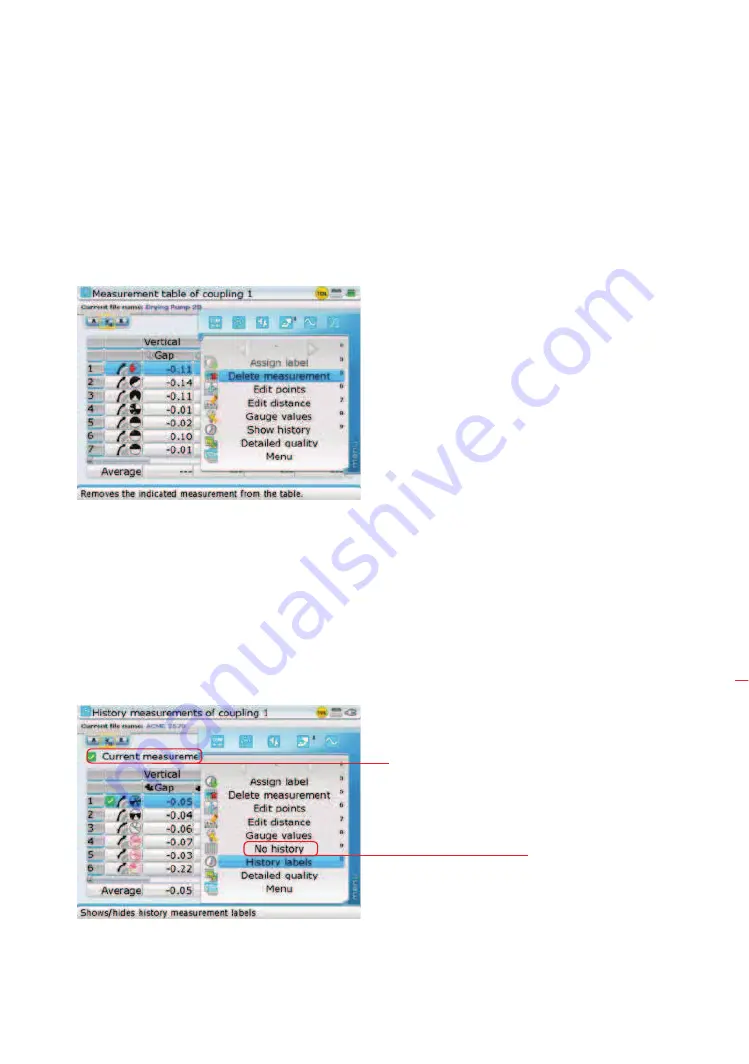
101
5.2.3 Deleting measurent
1. With the measurement table displayed, use
f
/
g
to highlight
measurement to be deleted.
2. Press
q
then use
f
/
g
to highlight the context menu item ‘Delete
measurement’.
3. Press
e
to confirm selection. A hint box requesting confirmation to delete
measurement appears. Use the navigation keys to highlight ‘Yes’. With ‘Yes’
highlighted, pressing either
e
or
ß
deletes the measurement permanently.
5.2.4 Identifying history labels
To find out how many different labels have been assigned in measurement history
table, proceed as follows:
1. With measurement table displayed, press
q
then use
f
/
g
to highlight
‘History labels’.
Highlighted measurements
may also be deleted by
pressing
c
.
Note that the context
menu item ‘No history’
toggles with the context
menu item ‘Show history’.
If ‘Show history’ has
been selected ( as in
this example), then the
label to the highlighted
measurement appears at
the top of the table.
History label to
highlighted measurement
Measurement table
Содержание ROTALIGN Ultra iS
Страница 1: ...ROTALIGN Ultra iS Operating handbook Shaft alignment...
Страница 11: ...ROTALIGN Ultra iS Shaft handbook 10 This page intentionally left blank...
Страница 56: ...55 Horizontal shaft alignment 1 2 4 5 6...
Страница 123: ...ROTALIGN Ultra iS Shaft handbook 122 Page intentionally left blank...
Страница 141: ...ROTALIGN Ultra iS Shaft handbook 140 This page intentionally left blank...
Страница 177: ...ROTALIGN Ultra iS Shaft handbook 176 Page intentionally left blank...
Страница 207: ...ROTALIGN Ultra iS Shaft handbook 206 Page intentionally left blank...
Страница 213: ...ROTALIGN Ultra iS Shaft handbook 212 Declaration of conformity...
Страница 219: ...ROTALIGN Ultra iS Shaft handbook 218...






























