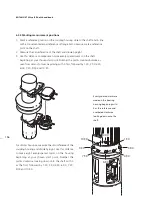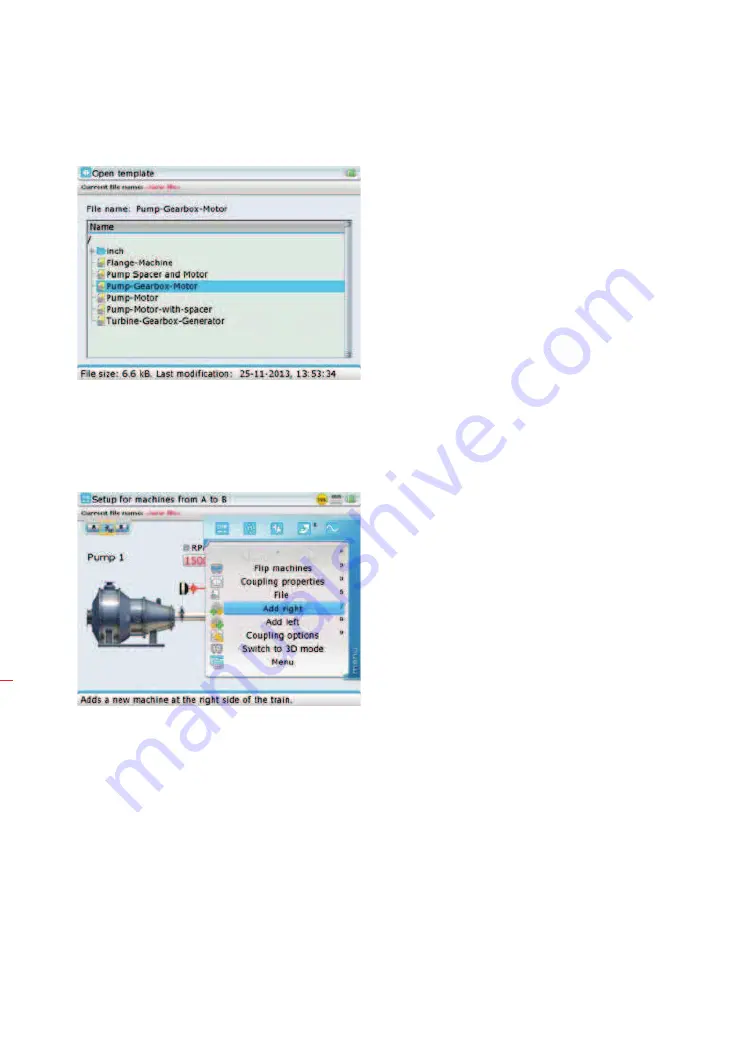
ROTALIGN
®
Ultra iS Shaft handbook
142
After highlighting the required template, confirm selection by pressing
e
.
5. Multiple machine trains can also be configured from the set-up screen. Press
q
The context menu appears. Use
f
/
g
to highlight ‘Add left’ or ‘Add right’
depending on which end of the machine train a machine is to be added.
After highlighting the required train end, confirm selection by pressing
e
.
6. After either selecting an appropriate template or configuring the machine train,
proceed to define the machines and enter the corresponding dimensions as
detailed in section 4.7.
With the context menu
displayed, pressing the
corresponding data entry
key performs the required
action directly. For example,
pressing
7
adds a
machine to the right end of
the machine train.
Содержание ROTALIGN Ultra iS
Страница 1: ...ROTALIGN Ultra iS Operating handbook Shaft alignment...
Страница 11: ...ROTALIGN Ultra iS Shaft handbook 10 This page intentionally left blank...
Страница 56: ...55 Horizontal shaft alignment 1 2 4 5 6...
Страница 123: ...ROTALIGN Ultra iS Shaft handbook 122 Page intentionally left blank...
Страница 141: ...ROTALIGN Ultra iS Shaft handbook 140 This page intentionally left blank...
Страница 177: ...ROTALIGN Ultra iS Shaft handbook 176 Page intentionally left blank...
Страница 207: ...ROTALIGN Ultra iS Shaft handbook 206 Page intentionally left blank...
Страница 213: ...ROTALIGN Ultra iS Shaft handbook 212 Declaration of conformity...
Страница 219: ...ROTALIGN Ultra iS Shaft handbook 218...