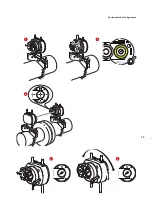ROTALIGN Ultra iS Shaft handbook
48
Press
e
to confirm selection. The coupling targets screen that follows appears.
Use the navigation keys to cycle through the coupling properties. To enter coupling
target value, highlight the value box using the navigation keys. With the value box
highlighted, enter target value directly using the data entry keys. Press
e
or
ß
to
confirm entry.
With the ‘Type’ box
highlighted, pressing
e
reveals a drop down menu
with the available coupling
targets formats. Select
required format using
either
f
or
g
,
confirming selection by
pressing either
e
or
ß
.
Содержание ROTALIGN Ultra iS
Страница 1: ...ROTALIGN Ultra iS Operating handbook Shaft alignment...
Страница 11: ...ROTALIGN Ultra iS Shaft handbook 10 This page intentionally left blank...
Страница 56: ...55 Horizontal shaft alignment 1 2 4 5 6...
Страница 123: ...ROTALIGN Ultra iS Shaft handbook 122 Page intentionally left blank...
Страница 141: ...ROTALIGN Ultra iS Shaft handbook 140 This page intentionally left blank...
Страница 177: ...ROTALIGN Ultra iS Shaft handbook 176 Page intentionally left blank...
Страница 207: ...ROTALIGN Ultra iS Shaft handbook 206 Page intentionally left blank...
Страница 213: ...ROTALIGN Ultra iS Shaft handbook 212 Declaration of conformity...
Страница 219: ...ROTALIGN Ultra iS Shaft handbook 218...