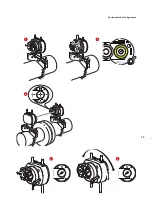ROTALIGN Ultra iS Shaft handbook
52
4.10 Flipping machines
If machines are mounted such that access to the opposite side of the machines is
restricted, and there is need to designate the right machine as stationary, then the
flip function is used.
Situations where the machine positions on screen require rearranging often occur
when using predefined machine templates or during set-up (as can be seen in the
illustration above).
1. Press
q
while in the “Set-up” screen, then use
f
/
g
to highlight the
context menu item ‘Flip machines’.
2. Press
e
to confirm selection. A “Flip machines” hint screen appears.
In this example, the
machine set has been
mounted next to a wall,
and the right machine is
the stationary machine.
As the opening template
in the Shaft application
set-up screen shows the
stationary machine on the
left, the flip function is used
to designate the right hand
machine as stationary.
Note that once a
measurement has been
taken, the “Set-up” screen
context menu item ‘Flip
machines’ disappears and
the machine positions
may not be switched
around again.
Alternatively, press
2
to
open the “Flip machines”
hint screen.
Содержание ROTALIGN Ultra iS
Страница 1: ...ROTALIGN Ultra iS Operating handbook Shaft alignment...
Страница 11: ...ROTALIGN Ultra iS Shaft handbook 10 This page intentionally left blank...
Страница 56: ...55 Horizontal shaft alignment 1 2 4 5 6...
Страница 123: ...ROTALIGN Ultra iS Shaft handbook 122 Page intentionally left blank...
Страница 141: ...ROTALIGN Ultra iS Shaft handbook 140 This page intentionally left blank...
Страница 177: ...ROTALIGN Ultra iS Shaft handbook 176 Page intentionally left blank...
Страница 207: ...ROTALIGN Ultra iS Shaft handbook 206 Page intentionally left blank...
Страница 213: ...ROTALIGN Ultra iS Shaft handbook 212 Declaration of conformity...
Страница 219: ...ROTALIGN Ultra iS Shaft handbook 218...