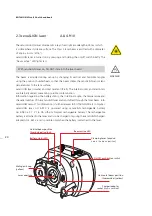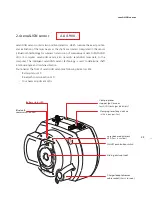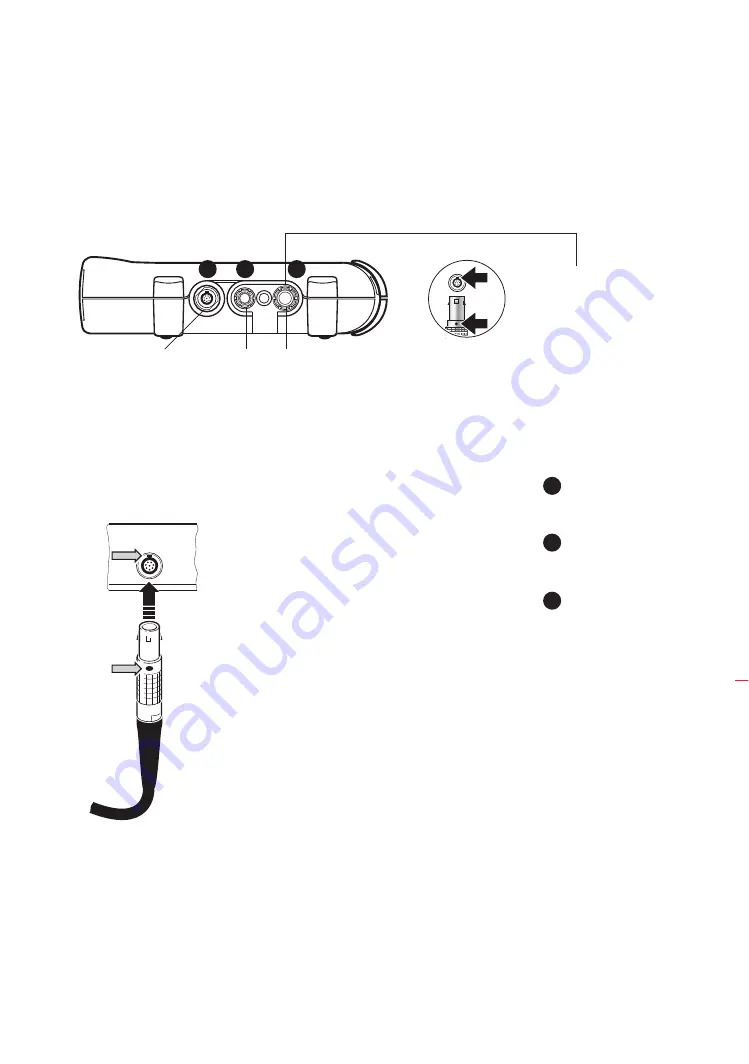
19
ROTALIGN Ultra iS computer
ROTALIGN Ultra iS top panel connectors
Sensor socket
Ensure correct sensALIGN
sensor cable (ALI 4.921-2)
plug orientation to avoid
damaging pins
USB host/slave port/
charger socket
The red dot on the USB
cable plug must match the
red dot on the USB port
USB host/charger socket
The red dot on the charger
plug must match the red
dot on the battery socket
1
3
2
1
2
3
Note that available cables
may be connected to the
corresponding numbered
sockets as follows:
ALI 4.921-2
(sensALIGN sensor and
laser cable)
ALI 12.503 (short
USB cable), ALI 12.651-I
(charger)
ALI 12.502 (long USB
cable), ALI 12.503( short
USB cable), ALI 12.651-I
(charger)
Connecting the battery
charger to ROTALIGN Ultra
iS computer – The LED next
to the battery symbol on
the keypad blinks while
charging takes place.
Содержание ROTALIGN Ultra iS
Страница 1: ...ROTALIGN Ultra iS Operating handbook Shaft alignment...
Страница 11: ...ROTALIGN Ultra iS Shaft handbook 10 This page intentionally left blank...
Страница 56: ...55 Horizontal shaft alignment 1 2 4 5 6...
Страница 123: ...ROTALIGN Ultra iS Shaft handbook 122 Page intentionally left blank...
Страница 141: ...ROTALIGN Ultra iS Shaft handbook 140 This page intentionally left blank...
Страница 177: ...ROTALIGN Ultra iS Shaft handbook 176 Page intentionally left blank...
Страница 207: ...ROTALIGN Ultra iS Shaft handbook 206 Page intentionally left blank...
Страница 213: ...ROTALIGN Ultra iS Shaft handbook 212 Declaration of conformity...
Страница 219: ...ROTALIGN Ultra iS Shaft handbook 218...