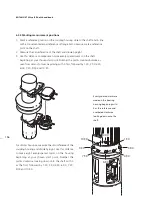ROTALIGN
®
Ultra iS Shaft handbook
160
6.3.4 Measure
1. After entering the required dimensions, press
m
and proceed to center the
laser beam.
For vertically oriented machine trains, static measurement mode is selected
automatically.
2. Rotate the shafts to the first measurement position. If using the coupling
housing numbering convention, the reference mark and the measurement
position 0 should be aligned or matched to each other.
3. Press
e
to take the first measurement point.
4. Rotate shaft to the second measurement position (e.g. 1:30). If the chosen
measurement position does not correspond to the position selected automati-
cally on the display, use the navigation keys to manually position sensALIGN
sensor and laser at desired position on the display.
5. Take the maximum number of measurement points to maximize the quality of
results.
Note
For vertically oriented machine trains, static measurement mode is selected
automatically.
In Static mode
measurement, the
inner ring displays the
measurement quality
which is active only when
measurement is finished
using the “Measurement”
screen context menu item
‘Stop’. In this example,
the measurement quality
is good and therefore the
colour code green.
Содержание ROTALIGN Ultra iS
Страница 1: ...ROTALIGN Ultra iS Operating handbook Shaft alignment...
Страница 11: ...ROTALIGN Ultra iS Shaft handbook 10 This page intentionally left blank...
Страница 56: ...55 Horizontal shaft alignment 1 2 4 5 6...
Страница 123: ...ROTALIGN Ultra iS Shaft handbook 122 Page intentionally left blank...
Страница 141: ...ROTALIGN Ultra iS Shaft handbook 140 This page intentionally left blank...
Страница 177: ...ROTALIGN Ultra iS Shaft handbook 176 Page intentionally left blank...
Страница 207: ...ROTALIGN Ultra iS Shaft handbook 206 Page intentionally left blank...
Страница 213: ...ROTALIGN Ultra iS Shaft handbook 212 Declaration of conformity...
Страница 219: ...ROTALIGN Ultra iS Shaft handbook 218...