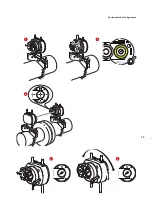41
4.7 Enter machine dimensions
Machine information and dimensions are entered using the grey data entry keys. The
required missing dimensions are entered directly. Use the navigation keys to highlight
the dimension box and enter dimension by pressing the appropriate data entry keys.
The editing box appears as soon as the first key is pressed.
Confirm the entered value by pressing either
e
or
ß
. The highlight springs to
the next empty dimension box. If necessary, use the navigation keys to highlight the
dimension to be edited.
The dimensions to be entered vary according to machine and type of coupling. In a
standard horizontal alignment application enter dimensions as follows:
Editing box
Horizontal shaft alignment
Содержание ROTALIGN Ultra iS
Страница 1: ...ROTALIGN Ultra iS Operating handbook Shaft alignment...
Страница 11: ...ROTALIGN Ultra iS Shaft handbook 10 This page intentionally left blank...
Страница 56: ...55 Horizontal shaft alignment 1 2 4 5 6...
Страница 123: ...ROTALIGN Ultra iS Shaft handbook 122 Page intentionally left blank...
Страница 141: ...ROTALIGN Ultra iS Shaft handbook 140 This page intentionally left blank...
Страница 177: ...ROTALIGN Ultra iS Shaft handbook 176 Page intentionally left blank...
Страница 207: ...ROTALIGN Ultra iS Shaft handbook 206 Page intentionally left blank...
Страница 213: ...ROTALIGN Ultra iS Shaft handbook 212 Declaration of conformity...
Страница 219: ...ROTALIGN Ultra iS Shaft handbook 218...