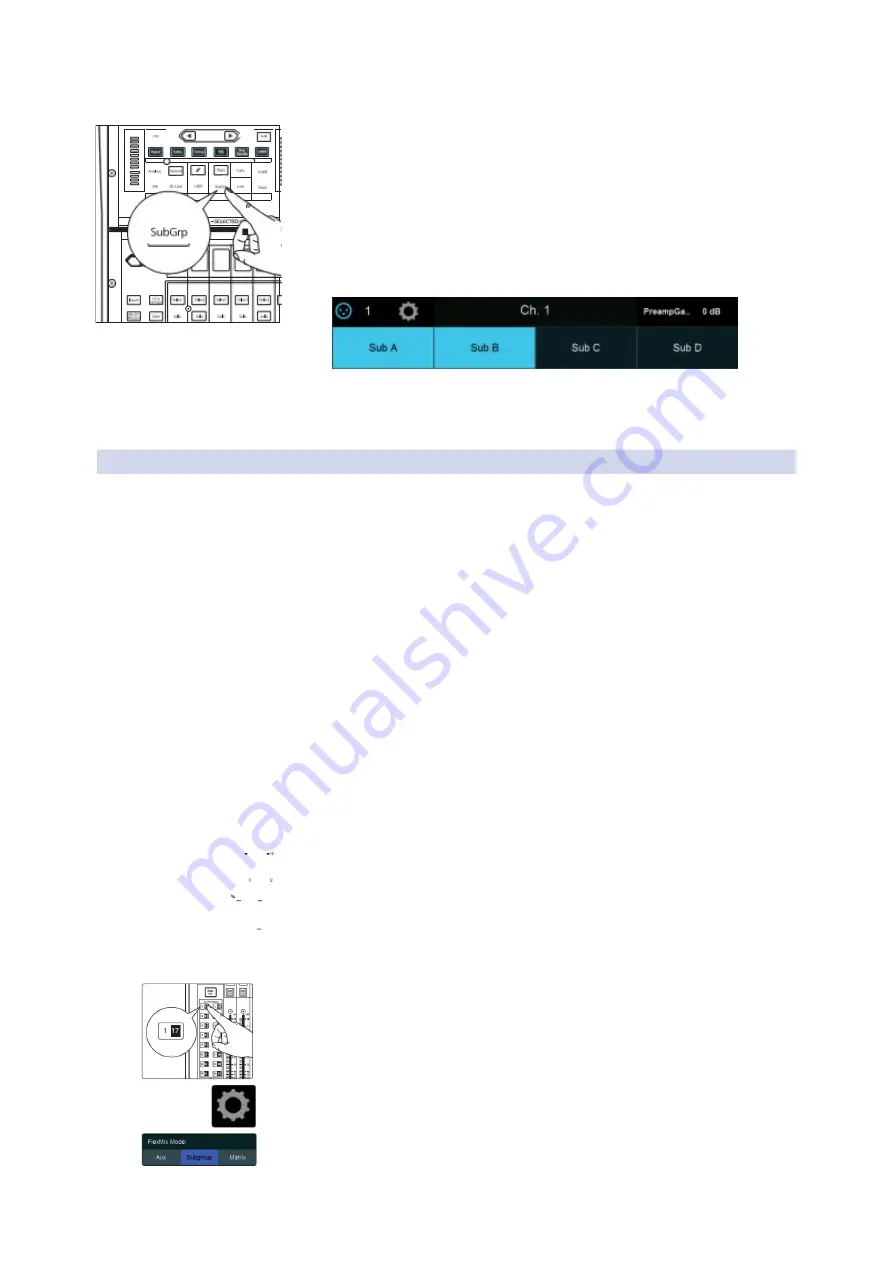
35
3
19
5
Buses and Routing
5.3
Subgroups
To add a channel to a fixed Subgroup:
添 加 频 道 到 一 个 固 定 的
Subgroup
:
StudioLive™SeriesIII
Owner’s Manual
1. Select the channel and press the
Subgroup
button in the Assign section of
the Fat Channel. This will bring up the Assigns menu on the Touch Display.
The four fixed Subgroups are at the top of the screen.
2. Touch the Subgroup to which you’d like to assign the channel.
1.
选择通道,按
Fat Channel
中
Assign
部分的
Subgroup
按钮。在
Touch
Display
屏上会显示弹出
Assigns
菜单。在屏幕的顶部是四个固定的
Subgroups
。
2.
触控你想分配的通道的
Subgroup
。
For more information on Subgroup routing assignments,
please refer to
Section 5.3.1
.
关于
Subgroup
路由分配的更多信息,请
参考第
5.3.1
节。
5.3.3
Creating Instrument Subgroups
创建乐器
Subgroups
Grouping individual instruments that create a section in your mix has obvious
advantages: The entire group can be muted or soloed, brought up or down in a mix,
and faded in or out for a more polished intro or outro. Because subgroups can also be
processed by the Fat Channel, some common groups are drums, backing vocals, horn
sections, and string sections. Drums are a classic application for subgroup mixing.
While we’ll use a drum group in this particular example, these principles can be
applied when grouping any type of instrument section.
将单个乐器分组,在你的混音中形成一个部分,会明显的优势:整组乐器可
以被静音或独奏,在混音中被提高或降低,以及淡入或淡出以获得更精炼的
前奏或结尾。
Fat Channel
可以处理
subgroups
,一些常见的群组是鼓、伴唱、
喇叭和弦乐部分。鼓是
subgroups
混音的一个经典应用。即便我们在这个特定
的例子中使用鼓组,但这些原则可以应用在任何类型的乐器部分的分组中。
In this example, our drums will be connected to the StudioLive as follows:
在这个例子中,把鼓连接到
StudioLive
上,如下所示:
•
Channel 1: Kick
•
Channel 2: Snare Top
•
Channel 3: Snare Bottom
•
Channel 4: Floor Tom
•
Channel 5: Tom 1
•
Channel 6: Tom 2
•
Channel 7: Overhead Left
•
Channel 8: Overhead Right
•
Channel 9: Hi-Hat
We will create a stereo subgroup by first making both FlexMix 1 and 2 Subgroups and
linking them to create a stereo bus.
首先通过
FlexMix 1
和
2 Subgroups
,创建一个
stereo subgroup
,连接它们,创建
一个立体声总线。
1.Press the
Mix 1
Select button. This will also automatically enable the Select button
for the Mix 1 output master.
2.In the Touch Display, press the
Settings gear
.
3.Press the
Subgroup
button under FlexMix Mode.
按
Mix 1 Select
。将自动启用
Mix 1 output master
中
Select
的按钮。
在
Touch Display
触屏上,按
"Settings gear"
。
在
FlexMix Mode
下,按
Subgroup
按钮。
Input
Mic/Line
Assign
Stereo
Preset
Level
OL
-2
- 12
- 24
-36
- 48
- 65
Co
Page
EQ / Dyn
Processor
Channel
(Insert)
Содержание studiolive III series
Страница 69: ...46...
Страница 110: ...71 Channel bus names For more information on selecting linking options seeSection 6 8 2 6 8 2...






























