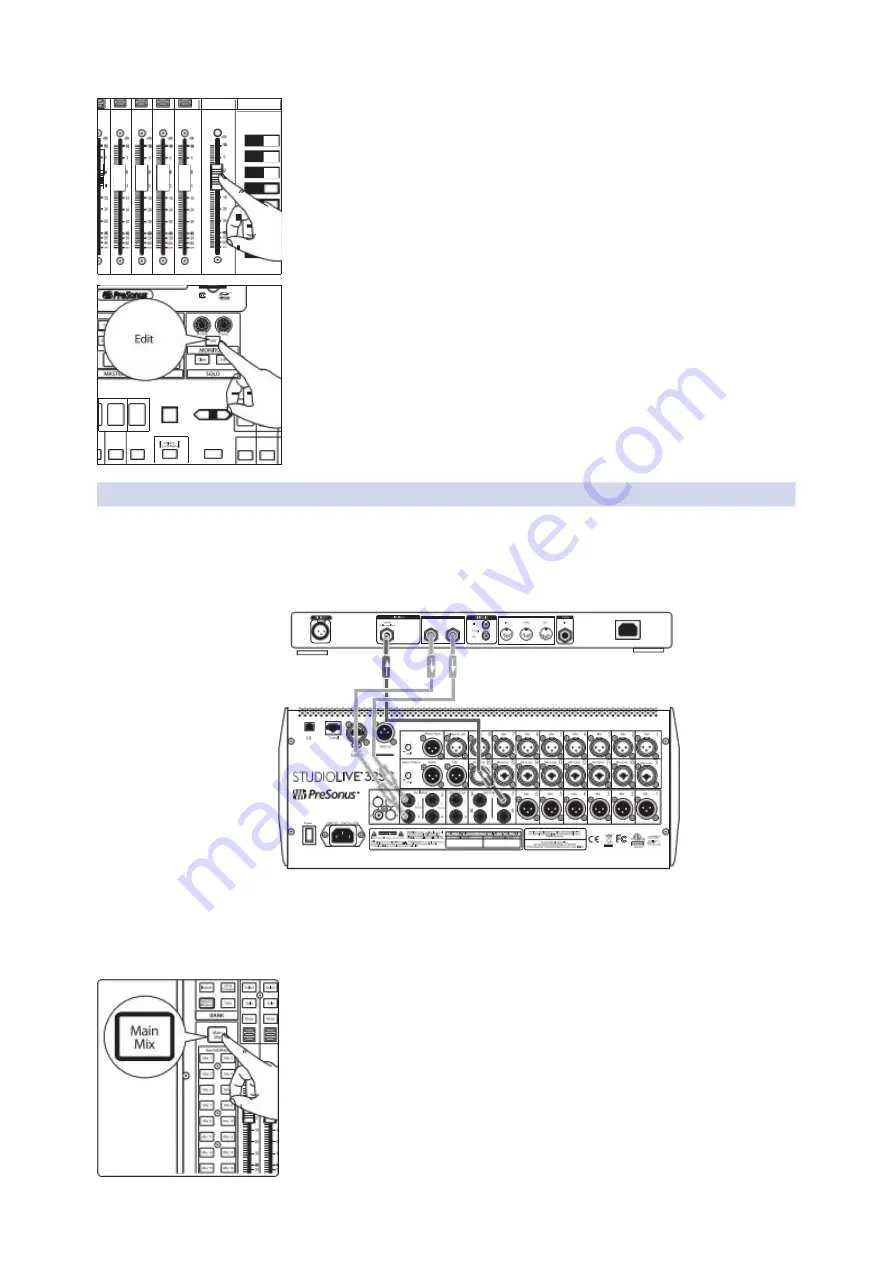
32
5
Buses and Routing
StudioLive™ Series III
5.2
Aux Mixes
Owner’s Manual
4. Move the
Master
fader to adjust the overall level of the monitor mix.
移动
Master
推子
,
来调整监听混音的整体水平。
5. You can listen to the monitor mix you’re creating in your headphones or
control room monitors by pressing the
Edit
button in the Monitors control
section.
按下
Monitors
(监听)控制部分的
Edit
(编辑)按钮,在你的耳机
或控制室监听中,可以聆听你正在创建的监听混音。
6. Select
Monitor
or
Phones
on the Touch Display, then touch the Aux mix
you’re working on at the moment (Mix 1, in this example).
在
Touch Display
屏上选择
"
Monitor
"
或
"
Phones
"
,然后触控你目前
正在处理的
Aux mix
混音(本例中是
Mix 1
)。
5.2.3
Working with External Effects Processors
与
External Effects Processors
一起工作
Creating a mix to send to an external effects processor is similar to creating an
internal FX mix, only in this case, we route the mix signal to a mix output (Mix Output
7, in this example), and route the effected signal from the processor back to a stereo
Aux input (Aux Input 1, in this example) on a StudioLive 32SC, for our example. If your
effects processor is mono, connect its output to the L (left) jack of the Aux Input.
类似内部创建
FX
混合信号,创建一个
external effects processor
处理器的混合信号,只是在这种情况下,我
们将混合信号路由到一个
Mix Output
混合输出(
Mix Output 7
,在本例中),并将处理器的效果信号路由
回
StudioLive 32SC
上的立体声
Aux Input
输入(
Aux Input 1
,在本例中)。如果你的效果处理器是单声道的
,将其输出,连接到
Aux Input
的
L
(左)插孔。
1. Connect Mix Output 7 to the input of your external effects processor, and
connect the outputs of the processor to the Aux Input 1 jacks.
将
Mix Output 7
连接到你的
external effects processor
处理器的输入,
并将处理器的输出连接到
Aux Input 1
输入的插孔。
2. Press the
Main Mix
button.
按下
Main Mix
按钮。
Select
Select
Next
Prev
AUX
Inputs
8
Talk
Select
Select
6
4
Select
t
7
BANK
4
2
3
5
1
Содержание studiolive III series
Страница 69: ...46...
Страница 110: ...71 Channel bus names For more information on selecting linking options seeSection 6 8 2 6 8 2...






























