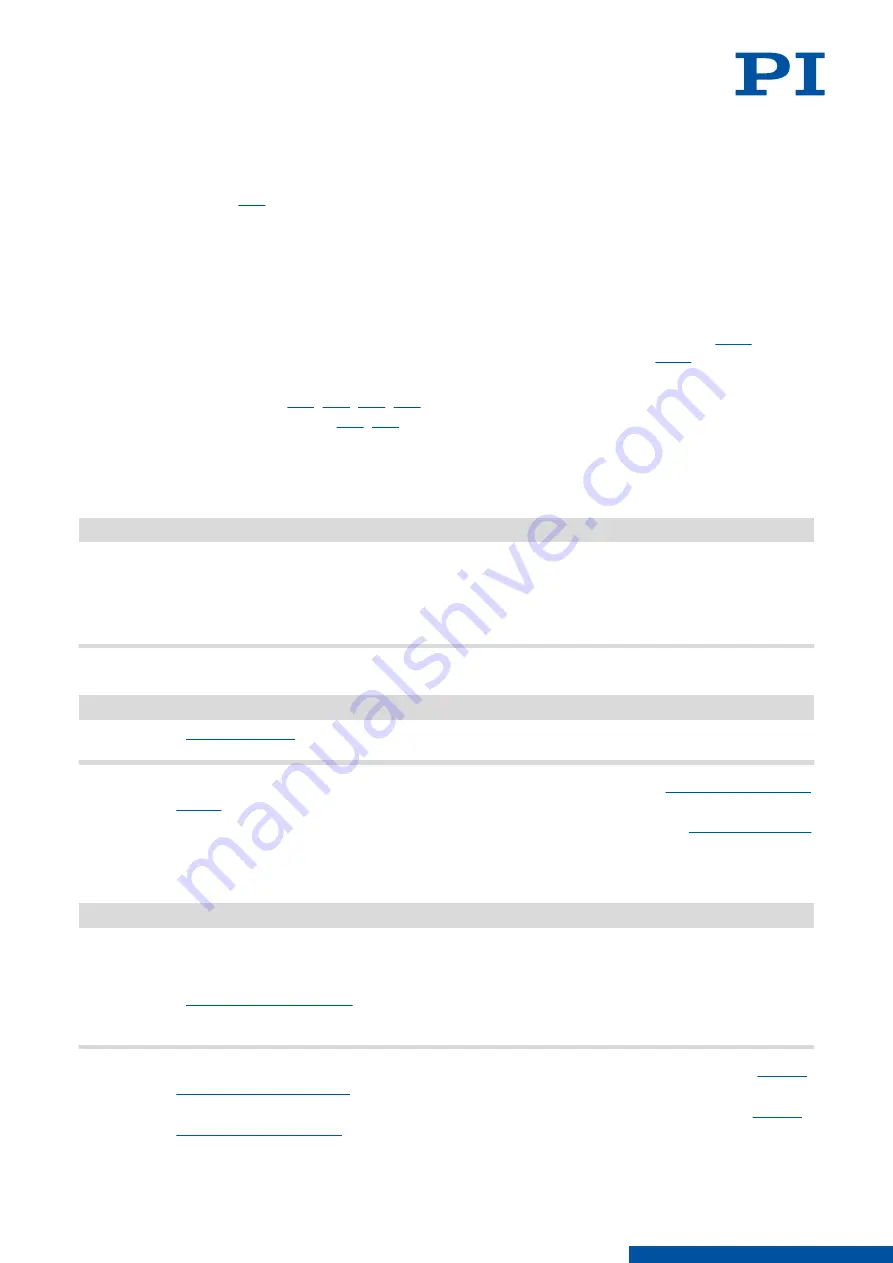
■
active high = 1 (default setting)
■
active low = 0
1. Configure the digital output line <TrigOutID> to be used as trigger output:
a) Send
, where P indicates the polarity.
Example: The signal polarity for digital output line 1 is to be set to active low.
Send:
CTO 1 7 0
8.3.4
Digital Input Signals
The number of input lines available on the E-871.1A1N can be queried with the
command. The status of the digital input lines can be queried with the
command.
Application possibilities of the digital input signals:
■
,
,
■
Use as switch signals (
)
Using Digital Input Signals as Switch Signals
The digital inputs of the
I/O socket can be used as source of the reference point and limit
switch signals (e.g., for reference moves) for an axis.
Information
The level of the digital input signal that you use instead of the reference point switch or a
built-in limit switch may only change once across the entire travel range.
►
Use suitable signal sources.
►
If necessary, invert the signal logic of the digital input lines by setting the corresponding
parameters.
Using Digital Input as Reference Signal
Information
The Has Reference? parameter (0x14) has no influence on the use of a digital input line as
the source of the reference signal.
1. Select the source of the reference signal for the axis by changing the Source Of Reference
Signal parameter (0x5C).
2. If necessary, invert the signal logic of the digital input line by setting the Invert Reference?
parameter (0x31).
Using Digital Inputs as Source of the Limit Switch Signals
Information
Several digital inputs can be selected as the source for a limit switch signal. If a limit switch
signal is used for reference moves, only one digital input line may be selected as the source
of the limit switch signal.
The Has No Limit Switches? parameter (0x32) determines whether the E-871.1A1N evaluates
the signals of the limit switch built into the connected mechanics. This parameter has no
influence on the use of digital input lines as the source of the limit switch signal.
1. Select the source(s) of the negative limit switch signal for an axis by changing the Source
Of Negative Limit Signal parameter (0x5D).
2. Select the source(s) of the positive limit switch signal for an axis by changing the Source
Of Positive Limit Signal parameter (0x5E).
8 E-871.1A1N FUNCTIONS
PZ285EN
‒
1/30/2019
80
M O T I O N | P O S I T I O N I N G






























